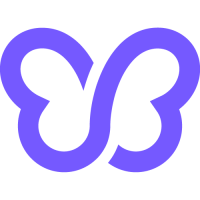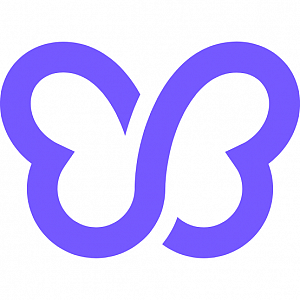Debutify Theme 6.4.2
- New Fixed Improved
- MicahM
- on 16-07-2024
Debutify Theme 6.4.2
Debutify Theme 6.4.2 comes with (new features, improvements, and fixes) to ensure your website's performance and aesthetics are at their best.
What’s new 🆕
Here’s what’s new in Debutify Theme 6.4.2
Global Scrolling Banner (Major)
A new global Scrolling Banner section is now available, allowing users to showcase scrolling content seamlessly.

Recently Viewed Setting
A separate setting has been added for the recently viewed section to set the number of blocks per row on mobile when the slider is enabled, enhancing customization.

Cart Settings Info Message (Minor)
An info message has been added under Cart settings, including an article link on common cart issues.

Featured Collection Info Message (Minor)
An info message regarding the mobile setting for products per row has been added to the Featured Collection section.

Improvements ⬆️
Here are the features that have been updated and improved in Debutify Theme 6.4.2:
Expanded Gallery Section
The block limit for the gallery section has been increased from 6 to 12, providing more flexibility in displaying images.

Enhanced Footer Section
Duplicated blocks in the footer section have been removed to create a cleaner layout for fresh installations.

Guarantee Section Icons
Two missing icons have been added to the guarantee section on fresh installs, enhancing the visual consistency.

Bug fixes 🛠️
Check out the issues we’ve recently addressed.
🐞 Fixed: The aspect ratio of videos in the product section was mismatched with other media.
🐞 Fixed: There's a display issue when swiping between product images on the product page.
🐞 Fixed: The 2 products per row setting for the Featured Collection section was not working properly.
What's next
🗒️ If you're curious about our new and upcoming updates, and want to explore our future plans, feel free to check out our public documentation. Our roadmap and release notes can be found here. Stay informed and explore the exciting developments that lie ahead!
Debutify Theme 6.4.1
- New Fixed
- MicahM
- on 02-07-2024
Debutify Theme 6.4.1
Debutify Theme 6.4.1 comes with new features and important fixes to ensure your website’s performance and aesthetics are at their best.
What’s new 🆕
Here’s what’s new in Debutify Theme 6.4.1:
Cart Icon Options (Major)

Three new cart icons have been added to the header, along with the ability to upload a custom icon, providing more personalization options.
Size Chart Position Setting (Major)

A new position setting for the Size Chart block in the product section allows the size chart button to be shown next to the size option, enhancing its visibility.
Loox Integration Link (Major)

The link for the Loox integration has been reintroduced, simplifying the setup process.
Bug fixes 🛠️
Check out the issues we’ve recently addressed.
🐞 Fixed: Klaviyo integration issue regarding script loading.
🐞 Fixed: SEO optimization issue on the product page.
What's next
🗒️ If you're curious about our new and upcoming updates, and want to explore our future plans, feel free to check out our public documentation. Our roadmap and release notes can be found here. Stay informed and explore the exciting developments that lie ahead!
Debutify Theme 6.4
- New Fixed
- MicahM
- on 18-06-2024
Debutify Theme 6.4
Debutify Theme 6.4 comes with new features and important fixes to ensure your website’s performance and aesthetics are at their best.
What’s new 🆕
Here’s what’s new in Debutify Theme 6.4:
Guarantee Section Setting (Major)

A new setting allows displaying a single block in a row on mobile for the Guarantee section, enhancing mobile user experience.
Button Block (Major)

A new 'Button' block has been added to the ‘Featured Product’ section and the ‘Product Template’ section, providing more customization options.
Quick Start Guide Section (Major)

A new section for the Quick Start guide has been added, helping users get started quickly and efficiently.
Bug fixes 🛠️
Check out the issues we’ve recently addressed.
🐞 Fixed: The header logo size was inconsistent on Safari.
🐞 Fixed: Content inner spacing problems in the Image with Text section on mobile when the container was set to ‘Full.’
🐞 Fixed: The cross-out option for sold-out variants wasn't working for products with a single option.
🐞 Fixed: The mega menu collections block appeared too big.
What's next
🗒️ If you're curious about our new and upcoming updates, and want to explore our future plans, feel free to check out our public documentation. Our roadmap and release notes can be found here. Stay informed and explore the exciting developments that lie ahead!
Debutify Theme Login Portal 2.0.4
- New Fixed
- MicahM
- on 11-06-2024
Debutify Theme Login Portal 2.0.4
Debutify Theme Login Portal 2.0.4 includes new features and bug fixes to make managing your Debutify Theme easier and more efficient.
What's new
Here's what's new in Debutify Theme Login Portal 2.0.4:
License Sharing (Major)
Enterprise Plan users can now share licenses with up to two stores and manage billing from the parent account. This feature was previously removed but has been reinstated in this update.
Account Management (Major)
Pro and Enterprise Plan users can now receive personalized assistance from a dedicated account manager for efficient issue resolution, tailored theme optimization advice, and more.
Bug fixes
Check out the issues we've recently addressed.
🐞 Fixed: Incomplete transfers of theme sections and colors due to addons-group.json file discrepancies.
🐞 Fixed: Issues related to the Product Bullet Points widget's tags (<p>, <ul>, <ol>, <h1>-<h6>) in the block settings.
🐞 Fixed: Missing sections, widgets, and headers when updating from older versions of Debutify Theme to version 6.3.
Debutify Reviews 4.1.3
- New
- MicahM
- on 04-06-2024
Debutify Reviews 4.1.3
Debutify Reviews 4.1.3 introduces a new feature. This update focuses on providing more control over your review display, making your experience better than ever.
What’s New
Here’s what’s new in this update:
Review Title Visibility
The review widget now features a setting to hide or show the review title, giving users more control over their brand's display.
Debutify Theme 6.3.1
- New Fixed Improved
- MicahM
- on 04-06-2024
Debutify Theme 6.3.1
Debutify Theme 6.3.1 comes with new and improved features and fixes to ensure your website's performance and aesthetics are at their best.
What’s new 🆕
Here’s what’s new in Debutify Theme 6.3.1:
Media Priority Setting (Major)

A new setting has been added to the slideshow section to control the priority of media display when both image and video are set, providing greater flexibility in showcasing content.
Improvements ⬆️
Here are the features that have been updated and improved in Debutify Theme 6.3.1:
Repositioned Product Tabs and Bullet Points

The Product Tabs and Product Bullet Points widgets have been repositioned from the addons group to the product template. This change supports current product meta fields, enhancing your product page customization. However, these widgets will no longer appear on other templates.
Updated Collection List Layout

The layout for the collection list section has been updated to eliminate blank spaces, ensuring a more cohesive and visually appealing display.
Updated Cookie Box Widget
The Cookie Box widget now supports adding links to the box content through the theme customizer, providing more customization options.
Bug fixes 🛠️
Check out the issues we’ve recently addressed.
🐞 Fixed: Visibility issue of the variant selector in the sticky add-to-cart bar for products with only a default variant.
🐞 Fixed: Visibility problem of global theme settings in the collection banner section.
🐞 Fixed: Width issue of collection items in the collection list section.
🐞 Fixed: The Infinite Ccroll widget not working when products were filtered.
What's next
🗒️ If you're curious about our new and upcoming updates, and want to explore our future plans, feel free to check out our public documentation. Our roadmap and release notes can be found here. Stay informed and explore the exciting developments that lie ahead!
Debutify Theme Login Portal 2.0.3
- New Fixed Improved
- MicahM
- on 28-05-2024
Debutify Theme Login Portal 2.0.3
Debutify Theme Login Portal 2.0.3 includes new and improved features and bug fixes to make managing your Debutify Theme easier and more efficient.
What’s new 🆕
Here’s what’s new in Debutify Theme Login Portal 2.0.3:
Chat Feature for Older Theme Versions (Major)
We've added the chat widget to older versions of Debutify Theme and aligned it with the Debutify Theme Login Portal for data consistency. Depending on their plan, users can now easily chat with our support team directly from the theme customizer.
Improvements ⬆️
Here are the features that have been updated and improved in Debutify Theme Login Portal 2.0.3:
Optimized Chat Widget Performance
We added an API to the Debutify Theme Login Portal to better handle record sending to the theme customizer, preventing issues with the chat widget. This results in a more efficient and hassle-free experience.
Bug fixes 🛠️
Check out the issues we’ve recently addressed.
🐞 Fixed: The "Forever Free" button on the plans page does not adjust when a coupon code is applied
Debutify Reviews 4.1.2
- Fixed Improved
- MicahM
- on 21-05-2024
Debutify Reviews 4.1.2
Debutify Reviews is bringing enhancements and bug fixes! This update focuses on feature access and bug fixes, making your experience better than ever.
Improvements
Here are the features that have been updated and improved in Debutify Reviews 4.1.2:
Updated Profanity Filter Access
The profanity filter settings have been updated to ensure they are only available to users on paid plans. This change ensures that our feature access aligns with subscription levels, providing all users with a consistent and fair experience.
Bug Fixes
See the issues we've resolved in this update:
🐞 Fixed: Visual inconsistencies in the star rating system.
🐞 Fixed: Text inconsistency issues throughout the app
Debutify Theme 6.3
- New Fixed
- MicahM
- on 21-05-2024
Debutify Theme 6.3
Debutify Theme 6.3 comes with new features and fixes to ensure your website's performance and aesthetics are at their best.
What’s new 🆕
Here’s what’s new in Debutify Theme 6.3:
Sticky Add-to-Cart Trigger Setting (Major)
We've added a new trigger setting to the Sticky Add-to-Cart widget. Similar to the newsletter popup widget, users can now show the sticky bar when customers scroll a specific percentage of the page.
Collection Description Visibility Setting (Major)
Users can now control the visibility of the collection description on the collection page. Choose to display it on the banner or below the products.
Bug fixes 🛠️
Check out the issues we’ve recently addressed.
🐞 Fixed: Collection banner settings reverted to V6 instead of V7.
🐞 Fixed: Custom images not displaying correctly in color swatches.
🐞 Fixed: Product bullet points layout issues with bold or italic text.
🐞 Fixed: Theme icons not rendering with transparent global color settings.
What's next
🗒️ If you're curious about our new and upcoming updates, and want to explore our future plans, feel free to check out our public documentation. Our roadmap and release notes can be found here. Stay informed and explore the exciting developments that lie ahead!
Debutify Theme Login Portal 2.0.2
- New Fixed Improved
- MicahM
- on 14-05-2024
Debutify Theme Login Portal 2.0.2
Debutify Theme Login Portal 2.0.2 includes new and improved features to make managing your Debutify Theme easier and more efficient.
What’s new
Here’s what’s new in Debutify Theme Login Portal 2.0.2:
Safari Browser Compatibility (Major)
We have added a browser compatibility check specifically for Safari to improve functionality. If users experience issues, a helpful article is available in the portal to guide them on how to adjust settings or compress files for better compatibility.
Improvements
Here are the features that have been updated and improved in Debutify Theme Login Portal 2.0.2:
Simplified Invoice Access
Users can now download invoices directly from their Debutify Theme login portal, whether it's for a single or multiple invoices. Additionally, they will receive email notifications for every downloaded invoice.
Additional Changes
Here are the other significant changes featured in Debutify Theme Login Portal 2.0.2.
Updated Widget Category
The Breadcrumbs and Cart Bubble, previously free widgets, are now standard widgets.
Bug Fixes
Check out the issues we’ve recently addressed.
🐞 Fixed: Resolved the issue where accessing the Download Theme tab in the Login Portal resulted in a 500 error.
Debutify Theme 6.2.1
- New Fixed Improved
- MicahM
- on 07-05-2024
Debutify Theme 6.2.1
Debutify Theme 6.2.1 comes with new and improved features and fixes to ensure your website's performance and aesthetics are at their best.
What’s new 🆕
Here’s what’s new in Debutify Theme 6.2.1
Pulldown Page Refresh (Major)
The "Pulldown Page Refresh" feature has been added to enhance mobile browsing, allowing users to refresh their content effortlessly with a quick swipe down.
Improvements ⬆️
Here are the features that have been updated and improved in Debutify Theme 6.2.1:
Enhanced Chat Widget
The chat widget now appears only for customers on paid or trial plans. It also pulls the customer's correct email and name from the login portal for improved personalization.
Bug fixes 🛠️
Check out the issues we’ve recently addressed.
🐞 Fixed: Translation inaccuracies on collection banners.
🐞 Fixed: Aspect ratio inconsistencies in product page videos.
🐞 Fixed: Cart Upsell widget not updating cart contents upon adding upsell products.
🐞 Fixed: Icon displacement during language translations.
🐞 Fixed: Poor visibility of SVG icons in inverted headers on mobile.
What's next 🆕
🗒️ If you're curious about our new and upcoming updates, and want to explore our future plans, feel free to check out our public documentation. Our roadmap and release notes can be found here. Stay informed and explore the exciting developments that lie ahead!
Debutify Theme Login Portal 2.0.1
- Fixed Improved
- MicahM
- on 29-04-2024
Debutify Theme Login Portal 2.0.1
Debutify Theme Login Portal 2.0.1 includes improvements and fixes to make managing your Debutify Theme easier and more efficient.
Improvements
Here are the features that have been updated and improved in Debutify Theme Login Portal 2.0.1:
Theme Migration Process
Our updated theme migration module allows you to upgrade to the latest Debutify Theme version from any legacy theme version. While we strive to preserve your settings for a consistent site experience, please note that some third-party or custom code configurations may not be transferable due to updates and improvements in the new version.
Enhanced Subscription Management
We've made it safer and simpler to manage your Debutify Theme subscription. Now, users must cancel their subscriptions before deleting linked Shopify store URLs, preventing unintentional deletions and related billing issues.
Theme Transfer Tool Description
Our Theme Transfer Tool now better explains its functionality, noting that some elements like third-party code and custom CSS may not transfer.
Bug fixes
Check out the issues we’ve recently addressed.
🐞 Fixed: We've resolved an issue on the Partner Portal where users couldn't add PayPal addresses for payouts.
Debutify Theme 6.2
- New Fixed Improved
- Mirza Asad Baig
- on 22-04-2024
Debutify Theme 6.2
Debutify Theme 6.2 comes with new features, improvements, and fixes to ensure your website's performance and aesthetics are at their best.
What's New 🆕
Inverted Logo Options for Mobile
- Mobile headers can now be customized with an inverted logo, enhancing brand visibility and site aesthetics on smaller screen
Chat Widget in Theme Customizer
- Connect with our support team through live chat directly from the theme customizer. Get your queries resolved in real-time from Monday to Friday, 9 AM to 5 PM UTC. This feature is available starting from the Growth Plan.
Improvements ⬆️🔧
Check out the issues we’ve recently addressed.
🐞 Fixed: Resolved horizontal shifts on mobile devices, eliminating the display of horizontal bars.
🐞 Fixed: Fixed horizontal movements on iOS devices, removing native iOS movements of the entire page on mobile devices.
🐞 Fixed: We've fixed the cropped PayPal logo in the cart drawer on mobile devices to ensure a complete and clear display.
What's next 🆕
🗒️ If you're curious about our new and upcoming updates, and want to explore our future plans, feel free to check out our public documentation. Our roadmap and release notes can be found here. Stay informed and explore the exciting developments that lie ahead!
Debutify Theme Login Portal 2.0
- New Fixed Improved
- MicahM
- on 15-04-2024
Debutify Theme Login Portal 2.0
Debutify Theme Login Portal 2.0 includes new features, improvements, and fixes to make managing your Debutify Theme easier and more efficient.
What’s new
Here’s what’s new in Debutify Theme Login Portal 2.0:
Direct Domain Modification (Major)
.png)
Users can now change their site's domains directly via the login portal, ensuring flexibility and control over their site's identity. This also gives the support team easier access to the necessary tools to help customers resolve issues.
Referral Program Integration (Major)

We have added the Referral Program widget to the portal, making it easier to access the Debutify Referral Program.
BETA Program Opt-in (Major)

The login portal now features a Google Form link for users interested in joining Debutify’s upcoming BETA program.
Improvements
Here are the features that have been updated and improved in Debutify Theme Login Portal 2.0:
Custom App Banner

A new banner has been added to alert users that a custom app is required for upcoming features. The notification includes video instructions that guide users through each step.
Simplified Platform Integration

Users can now link their Shopify site directly via the 'Connect Store' modal, making the setup smoother. There is also a direct link for new Shopify users to start a free trial.
Performance Optimizations
We've implemented indexes and API enhancements to improve performance and the user experience.
Pricing Plans Update
We've updated our pricing plans with a fresh look and clearer information to reflect the latest offers.
Bug fixes
Check out the issues we’ve recently addressed.
🐞 Fixed: We've fixed the billing display issues of some payment gateway accounts, ensuring users can view all their invoices.
🐞 Fixed: The option to update the registered email address was not working.
🐞 Fixed: Users couldn't modify the name of their store even after several attempts.
Debutify Theme 6.1.1
- New Fixed Improved
- Taynara Barboza
- on 08-04-2024
Debutify Theme 6.1.1
Debutify Theme 6.1.1 introduces several enhancements and fixes to ensure your website's functionality and appearance are optimized.
What's New 🆕
• Implemented spacing at the bottom of the product page when Sticky ATC addon is enabled and positioned at the Bottom. This prevents the copyright info in the footer from being obscured.
• Added "Show on desktop" and "Show on mobile" settings for the Instagram feed addon, enhancing customization options. Additionally, reordered settings in this section to improve user experience.
Improvements ⬆️🔧
Check out the issues we’ve recently addressed.
🐞 Fixed: Resolved horizontal shifts on mobile devices, eliminating the display of horizontal bars.
🐞 Fixed: Fixed horizontal movements on iOS devices, removing native iOS movements of the entire page on mobile devices.
🐞 Fixed: Corrected the height of collection list section items to match the same card size when the container is set to Default or Fluid. Previously, the last card occupied the entire available space.
Special Announcement 🎉
We are excited to announce the release of Niche store templates tailored specifically for baby and fashion categories. These templates are fully compatible with theme version 6.1.1, providing specialized design options for your store.
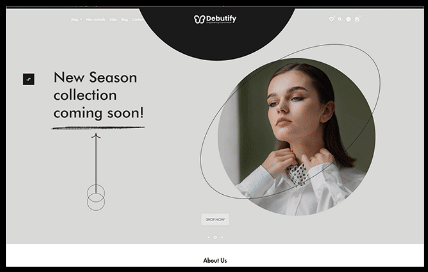
What's next 🆕
🗒️ If you're curious about our new and upcoming updates, and want to explore our future plans, feel free to check out our public documentation. Our roadmap and release notes can be found here. Stay informed and explore the exciting developments that lie ahead!
Debutify Theme 6.1
- New Fixed Improved
- Mirza Asad Baig
- on 26-03-2024
Debutify Theme 6.1
Debutify Theme 6.1 includes a new feature and several fixes to ensure your website's performance and aesthetics are at their best.
What's New 🆕
Adapt to First Slide - New slideshow setting option (Major)
The slideshow section settings now include an ‘adapt to first slide’ option for the desktop and mobile section heights.
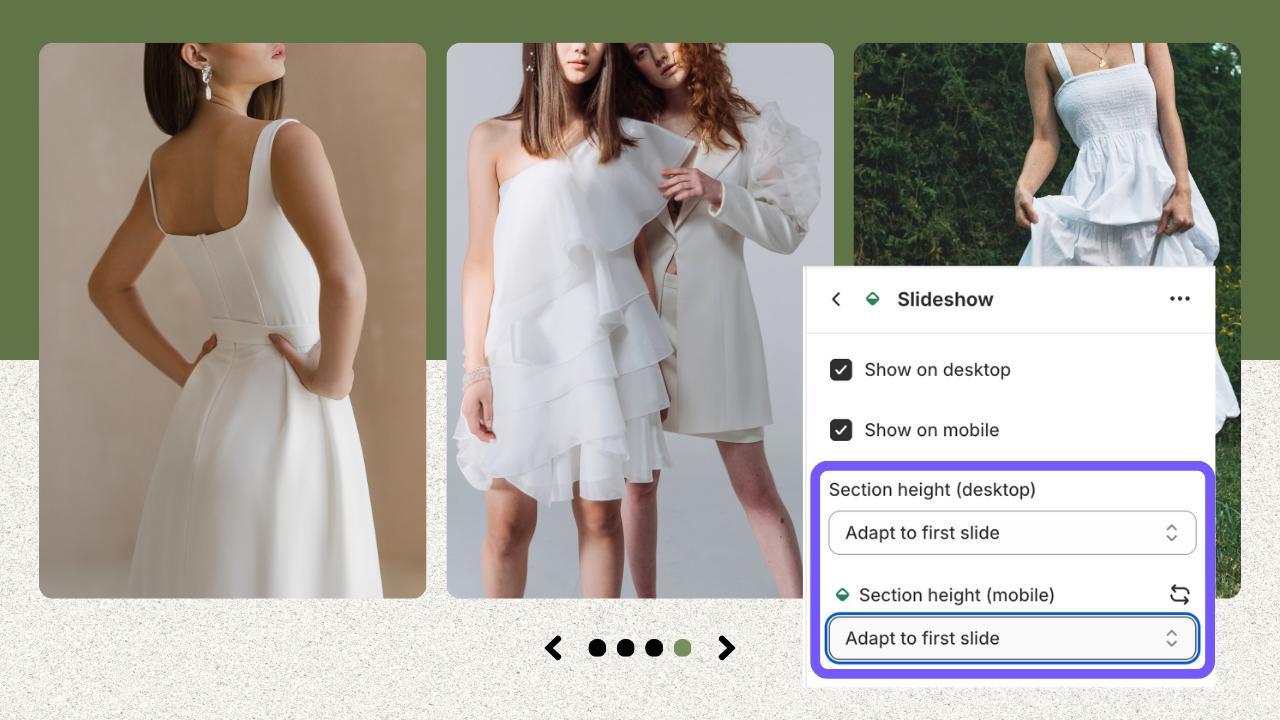
With the 'adapt to first slide' option, the slideshow height will adjust to the image ratio of the first slide, and images will not be cropped. In addition, the rest of the slides will adapt to the first one and cover the available space.
Improvements ⬆️
Check out the issues we’ve recently addressed.
🐞 Fixed: Show second image on hover widget required double click on mobile devices, primarily iOS, to proceed to the product page.

🐞 Fixed: Cart Drawer error occurred when delivery date widget was enabled and checkout button was clicked.

🐞 Fixed: Sticky add-to-cart bar not visible when the sticky header widget was enabled and positioned at the top.

🐞 Fixed: Inconsistent image height ratios in the Blog posts section.

🐞 Fixed: Duplication of search and wishlist icons on iPad and similar devices.

🐞 Fixed: Inconsistent payment icon sizes in the footer and other sections.

🐞 Fixed: Excessive spacing for the 'View all' button in the Featured Blog section on mobile.

🐞 Fixed: Missing side spacing for headings when section container size is set to full.

🐞 Fixed: Blurry trust badge icons on the product page.

🐞 Fixed: Blurry images in the collection list section.

🐞 Fixed: Missing default value for button icon in the map section.

🐞 Fixed: Incorrect placeholder image background.

🐞 Fixed: Upsell bundles heading placement was not at the bottom of the section .

Theme Updater Compatibility
We've also made minor code adjustments to achieve a cleaner code structure, enhancing your theme's overall performance and reliability.
What's next 🆕
See what features and improvements are in the pipeline this quarter
- Improvement of the login portal's menu bar
- Improvement of the login portal's sidebar
- Support page revamp
- Login portal's add-ons page revamp
- Login portal's integrations page revamp
- Analytics dashboard
- Quick start guide revamp
- Account settings revamp
- Add users
- Passkeys
- Add secondary email
- Two-step authentication options
- Device login history
- Simplified integration with Shopify
- direct link to Shopify account creation
🗒️ If you're curious about our new and upcoming updates, and want to explore our future plans, feel free to check out our public documentation. Our roadmap and release notes can be found here. Stay informed and explore the exciting developments that lie ahead!
Debutify Theme 6.0.3
- New Fixed Improved
- Mirza Asad Baig
- on 12-03-2024
Debutify Theme 6.0.3
Debutify Theme 6.0.3 comes with various bug fixes to ensure your website's performance and aesthetics are at their best.
Improvements ⬆️
Check out the issues we’ve recently addressed.
🐞 Fixed: Number of rows specified was not being displayed properly in mobile view

🐞 Fixed: Buy now button was placed too close to the Add to Cart button, and had unnecessary transparency applied

🐞 Fixed: Upsell Bundles widget not functioning properly when the current product wasn't assigned to any collection

🛠️ Minor Technical Fix: We've removed the escape filter for all section headers' text, now supporting HTML formatting in the rich text field for more dynamic content presentation.


Additional changes 📝
Theme Updater Compatibility
We've also made minor code adjustments to achieve a cleaner code structure, enhancing your theme's overall performance and reliability.
What's next 🆕
See what features and improvements are in the pipeline this quarter
- Improvement of the login portal's menu bar
- Improvement of the login portal's sidebar
- Support page revamp
- Login portal's add-ons page revamp
- Login portal's integrations page revamp
- Analytics dashboard
- Quick start guide revamp
- Account settings revamp
- Add users
- Passkeys
- Add secondary email
- Two-step authentication options
- Device login history
- Simplified integration with Shopify
- Direct link to Shopify account creation
🗒️ If you're curious about our new and upcoming updates, and want to explore our future plans, feel free to check out our public documentation. Our roadmap and release notes can be found here. Stay informed and explore the exciting developments that lie ahead!
Debutify Theme 6.0.2
- New Fixed Improved
- Mirza Asad Baig
- on 26-02-2024
Debutify Theme 6.0.2
Debutify Theme 6.0.2 comes with improvements and fixes to ensure your website performance and aesthetics are at their best.
What's new? 🆕
Here’s what’s new in Debutify Theme 6.0.2:
New add-ons category (Major)
Our growing list of add-ons now includes the Platinum category. This brings our total add-on count to 65.
Each subscription plan can now enable the following number of add-ons:
Free
- All Free add-ons
Growth
- All Free add-ons
- 6 Standard add-ons
- 3 Premium add-ons
- 1 Platinum add-ons
Pro
- All Free add-ons
- 20 Standard add-ons
- 10 Premium add-ons
- 3 Platinum add-ons
Enterprise
- All Free add-ons
- All Standard add-ons
- All Premium add-ons
- All Platinum add-ons
Improvements ⬆️
Code update
The SEO aggregate rating record of Debutify Reviews has been updated. However, this is just a code update and does not affect the actual rating or other aspects of the website.
Code optimization
Some minor code optimizations were implemented, such as separating code with snippets, formatting code, and other similar changes.
Bug Fixes 🛠️
Check out the issues we’ve recently addressed.

🐞 Fixed: The custom currencies add-on displayed the wrong initial currency, resulting in a checkout currency different from the storefront currency.

🐞 Fixed: Image with wide aspect ratio caused blurry header logo.

🐞 Fixed: Incorrect price displays when the Custom Currencies Add-on was enabled without decimal formatting.

🐞 Fixed: Collection filters reset when changing sorting options.
🐞 Fixed: Cart Goal Add-on wasn't functioning correctly and caused errors.
Additional changes 📝
Theme Updater Compatibility
The Theme transfer tool is now available to transfer your global settings such as colors, fonts, and sizes to the Debutify Theme 6.0.2. This vital improvement means smoother updates, ensuring your site always runs the latest version of Debutify Theme.
If you are updating from 6.0 to 6.0.2, please check this article on how to transfer your previous theme settings from 6
⚠️ The theme transfer feature is currently available for Versions 5.0 and 6.0
What's new? 🆕
See what features and improvements are in the pipeline this quarter
- Improvement of the login portal's menu bar
- Improvement of the login portal's sidebar
- Support page revamp
- Login portal's add-ons page revamp
- Login portal's integrations page revamp
- Analytics dashboard
- Quick start guide revamp
- Account settings revamp
- Add users
- Passkeys
- Add secondary email
- Two-step authentication options
- Device login history
- Simplified integration with Shopify
- Direct link to Shopify account creation
🗒️ If you're curious about our new and upcoming updates, and want to explore our future plans, feel free to check out our public documentation. Our roadmap and release notes can be found here. Stay informed and explore the exciting developments that lie ahead!
Debutify Theme 6.0.1
- New Fixed Improved
- Taynara Barboza
- on 12-02-2024
We recently launched version 6.0, aiming to enhance your experience with our product. However, despite our efforts to ensure a smooth release, some unforeseen bugs may have appeared. As part of our commitment to delivering the best possible experience, we're releasing version 6.0.1.
Version 6.0.1 introduces enhancements, bug fixes, and new features to improve the overall functionality and user experience of the Debutify Theme.
What's new? 🆕
Debutify Theme users now have the ability to create custom apps, streamlining the process of pulling website API data into their dashboards for detailed analytics, customer data reports, advanced add-on features, and more. This feature is exclusively available for Pro and Enterprise Plan subscribers.
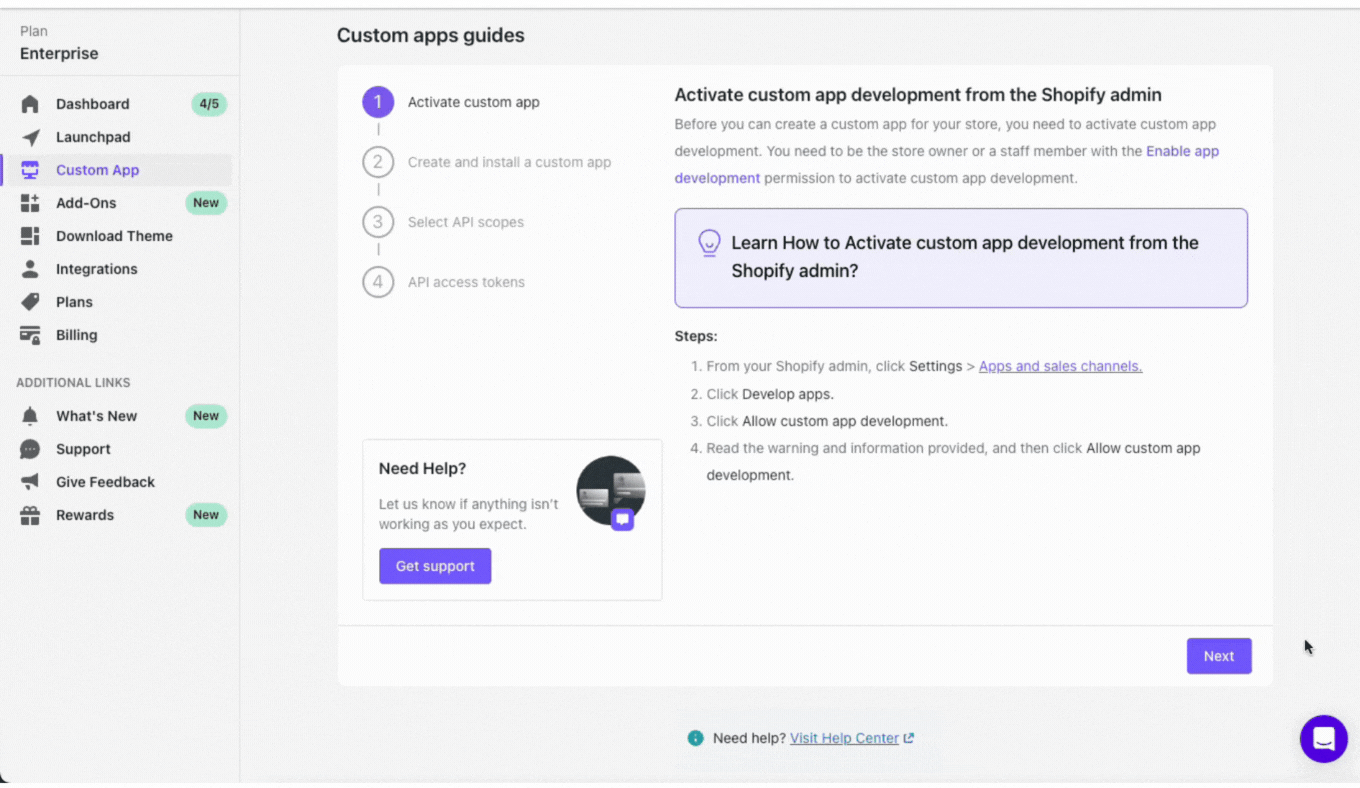
Improvements ⬆️
The following integrations have been removed and are no longer accessible from the theme settings: Ali Reviews, Rivyo, Opinew, Automizely, and Growave. Additionally, 'Install here' links have been eliminated to provide a cleaner interface, except for Debutify Reviews, prioritizing a seamless user experience.
Bug Fixes 🛠️
🐞 Fixed: We've resolved issues with the header logo, fixing blurry images and incorrect sizing for a sharper, more professional appearance.
🐞 Fixed: Breadcrumbs are now visible on product pages, enhancing site navigation.
🐞 Fixed: Currency display issues, especially with alternative currencies displaying prices in dollars, have been fixed for accurate pricing on all pages.
🐞 Fixed: The Cart Savings Add-on is now fully functional, allowing shoppers to view their savings directly in the cart.
🐞 Fixed: We've improved the recently viewed products floating bar by eliminating duplicate entries and displaying only unique items for a smoother browsing experience.
🐞 Fixed: The product slider now adjusts correctly to product image crop settings, ensuring products are showcased at their intended size.
🐞 Fixed: Instagram feed images now align perfectly with your settings on mobile devices, providing a consistent appearance across all platforms.
🐞 Fixed: Issues with clickable headings in the Mega menu's HTML block have been resolved, enhancing user navigation.
Notes 📝
We are pleased to announce the introduction of a new add-on category: Platinum. This brings our total add-on count to 65.
📈 Growth Plan: Allows enabling the following number of add-ons:
- All Free
- 6 Standard
- 3 Premium
- 1 Platinum
💼 Pro Plan: Allows enabling the following number of add-ons:
- All Free
- 20 Standard
- 10 Premium
- 3 Platinum
🏢 Enterprise Plan: Allows enabling the following number of add-ons:
- All Free
- All Standard
- All Premium
- All Platinum
🗒️ If you're curious about our new and upcoming updates, and want to explore our future plans, feel free to check out our public documentation. Our roadmap and release notes can be found here. Stay informed and explore the exciting developments that lie ahead!
Debutify Theme 6.0
- New Fixed Improved
- Taynara Barboza
- on 01-02-2024
⚠️The theme transfer feature is currently unavailable for Version 6.0.0. If you need assistance, please contact our support.
Theme Design and Functionality Improvements
Exciting news – Debutify 6.0 is now live! 🚀 Our team has worked diligently to roll out this latest version, packed with fresh updates and innovative features to elevate your online store experience. Explore the new possibilities!
Here's a rundown of the key updates in Debutify 6.0:
UPDATED! THEME CUSTOMIZER
Our theme customizer is now more organized than ever, sections are neatly grouped into General, Add-ons, Header, and Footer, streamlining the customization process and making it a breeze to find what you need.
Configure add-ons effortlessly under the Add-ons group, adding them as blocks or sections under the Template group.
For a visual representation of this exciting change, view our guide here.
Debutify just got a boost with Shopify OS 2.0! The updated theme editor lets you be the architect of your store pages, playing with content blocks (header, text, image, etc.). It brings more flexibility and control, giving you the freedom to rearrange elements on every page. Now, you're in charge of each block's position – no more strict orders like in the older theme versions. ✨
And the best part? Better app integration! You can add apps right from the theme editor without touching any code. Want an app on a specific page or in a particular spot? Easy peasy with blocks! Click here to view our in-depth guide for a step-by-step walkthrough.
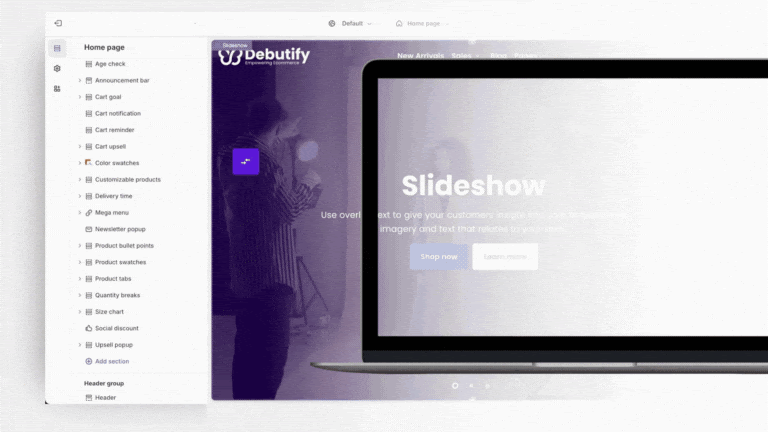
NEW! ADD-ON MANAGEMENT
Effortlessly enable or disable add-ons via the Debutify Theme Manager.🌟
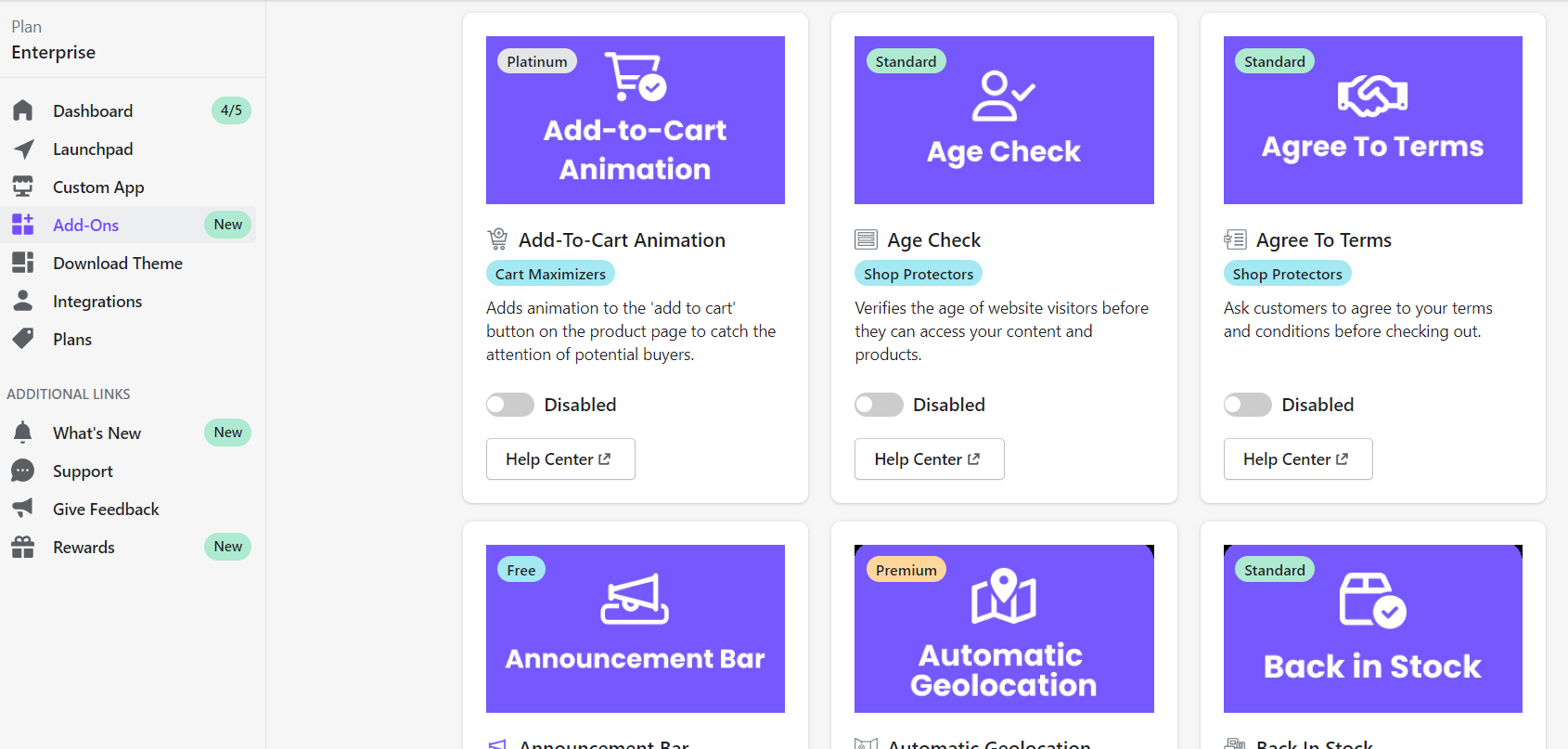
NEW! ADD-ONS
🔍 Introducing the 'Product Zooming' Add-on! This add-on replaces the full-screen image click setting in the product section. Now, you can provide your customers with an immersive and detailed view of your products. Take your pick between two zoom types: Image zoom or Full-screen image.
Find this exciting addition by logging into your account at debutify.com/login and heading to the add-ons tab.
ADD-ON IMPROVEMENTS!
⚡️ Instagram Add-On
The Instagram add-on is no longer confined to the footer – now it can strut its stuff anywhere on any page, simply add it as a section wherever you'd like.
NEW FEATURES AND ENHANCEMENTS!🚀
🎯Speedy Page Loading: We've optimized images and media to supercharge your page loading speed. ⚡
🎯Enhanced Code Structure: We've given our codebase a major facelift for turbocharged performance.
🎯SCSS Restructure: Say goodbye to chaos – our SCSS styles have been restructured for a more organized and efficient codebase.
🎯Featured Content: What was once the Featured Content section is now reborn as the Rich Text section.
🎯Block Freedom: We've ditched the 10-item per block rule, liberating add-ons like FAQ, Product Bullet Points, and Delivery Time for easy customization and seamless integration with block content features.
🎯Discount Revolution: Attention Debutify 6.0 users! Set your Quantity Break discount to 'Automatic' for a smoother experience. Older versions will maintain the 'code' discount method.
🎯Store Guarantee: Spice up your pages with the revamped guarantee section! Now, you can add it anywhere on any page as a section, breaking free from its old fixed spot above the footer. Get creative!
Bug Fixes
Our latest update is here, and we've squashed pesky bugs to ensure a seamless and glitch-free experience for your online store.
🐞 Fixed: Quantity Break Add-On doubling the discount on the cart page or drawer, causing an incorrect subtotal display.
🐞 Fixed: Quantity Break Add-On failing to transfer the discount to the checkout page.
🐞 Fixed: Collection add-to-cart text misalignment issue on IOS devices.
🗒️If you're curious about our new and upcoming updates, and want to explore our future plans, feel free to check out our public documentation. Our roadmap and release notes can be found here. Stay informed and explore the exciting developments that lie ahead!
Some helpful links:

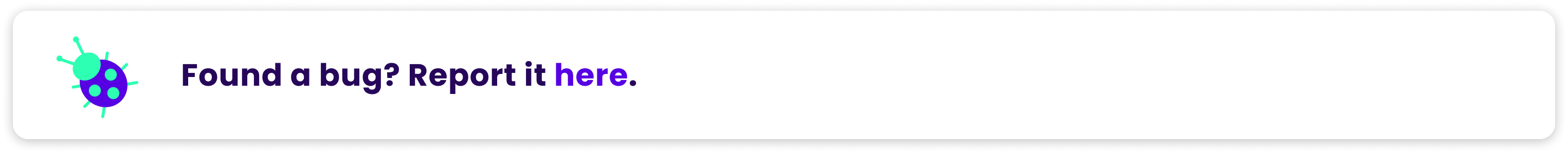
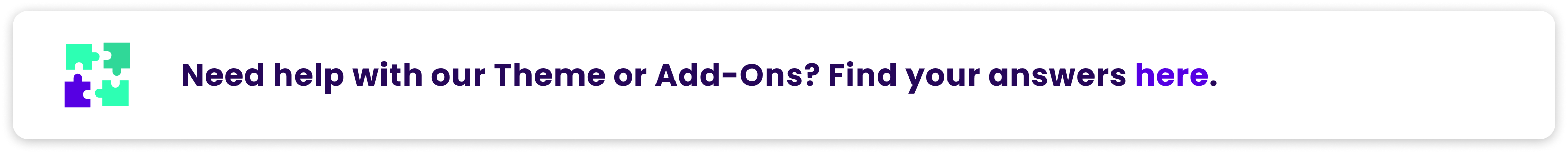


Debutify Theme 5.0
- New Fixed Improved
- Jerome GuevaraJ
- on 15-05-2023
📖 Guide: How to update the Debutify Theme and copy your current theme settings?Click here.
Theme Design and Functionality Improvements
Debutify 5.0 is officially here! Our team has been working tirelessly behind the scenes to make some awesome improvements and update some exciting features to help make your online store even better than before.
Check out our latest updates:
NEW! FREE ADD-ONS
Announcement Bar, Breadcrumbs, and Cart Bubble are now categorized as FREE Add-ons.
You'll find these as you navigate your Theme customizer under Theme settings, then scroll down to the 'DEBUTIFY FREE ADDONS' section.
Benefits of these Add-Ons in a nutshell:
- Announcement Bar - This add-on allows you to include an announcement bar at the top of your website. This is ideal for new product launches, holiday promotions or any other important message.
- Breadcrumbs - Helps customers find their way around your shop with ease giving them a seamless experience.
- Cart Bubble - Adds a ‘cart icon’ on the top right corner of your website. This makes it easier for customers to view their cart and checkout faster.
NEW! STANDARD ADD-ONS
'Back to Top', 'Cart Notification' and 'Show Second Image on Hover' were added as Standard Add-ons.
You can find these in your Theme customizer under the 'DEBUTIFY STANDARD ADDONS' section.
Benefits of these Add-Ons in a nutshell:
- Back to Top - Enables customers to quickly go back to the top of the page instead of scrolling all the way up. It means faster navigation for them.
- Cart Notification - Displays a notification message after an item is added to the cart. This encourages customers to keep shopping or proceed to checkout.
- Show Second Image on Hover - Displays a second image for each product when customers hover their mouse over it. This helps customers get a better idea of how the product looks.
NEW! PREMIUM ADD-ON
We've also got the "Remove Debutify branding' and 'Sticky header' as the newly added premium add-ons.
You'll see these add-ons as you navigate your Theme customizer. Go to Theme settings again and scroll down to the 'DEBUTIFY PREMIUM ADD-ONS' section.
Benefits of these Add-Ons in a nutshell:
- Remove Debutify Branding - This add-on lets you remove the default "Powered by Debutify" text and replaces it with your own brand logo. It means you can customize the look and feel of your store to make it more unique.
- Sticky Header - This helps your website's header stick to the top of the page no matter how far down customers scroll. What that means is that customers can access important information on your site more quickly.
UPDATED! ADD-ONS STRUCTURE
We have made significant changes to the way add-ons are structured, grouping them into three categories: Free, Standard, and Premium.
ADDITIONAL CHANGES
We have removed lightning icons next to add-on names and added star icons to Premium add-ons only. We've also renamed the Starter plan to the Growth plan, making it easier to understand the value of this package.
Plus, we've updated the text for the trial over popup to mention standard and premium add-ons. This way, you'll know exactly what features will be available if you decide to upgrade your plan.
The popup appears when a trial period is over, and it reminds you that you will lose access to certain features if you don't upgrade.
FIXED ISSUES
We've addressed the issue where the "Required to checkout" wasn't functioning correctly for 3 specific add-ons namely: 'Agree to terms', 'Delivery date', and 'Order feedback'.
This concern was reported multiple times by our customers, but we're glad to say that it's now been resolved.
Some helpful links:

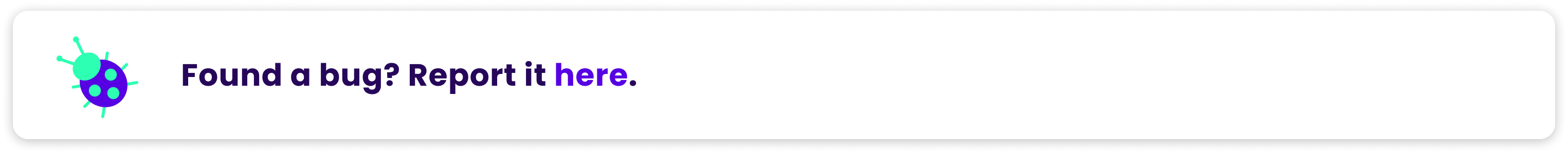
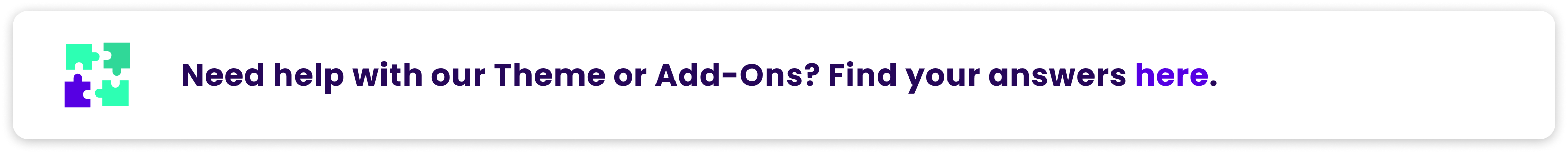


Debutify Theme 4.10.0
- New Fixed Improved
- Sebastian JulianS
- on 09-05-2022
Theme Design and Functionality Improvements
We're constantly looking for ways to give you more control over your store by refining our theme design and functionality.
In this update, we added new custom code integration and a new text alignment option. We have also improved the design of the Blog cards section.
Check out our latest updates:
NEW! Theme Settings
We have also updated our theme with new settings to make it more elegant and persuasive.
🦋Custom Code Fields for Review Widgets
One-click integration is available for 11 Review Apps in the market, but we understand that some users may prefer other Review Apps.

That is why we added a Custom Code Field in the Theme Settings so you can easily integrate the reviews widget and star rating widget of the app of your choice.
🦋Justify Text Alignment Option
To give you better control over the design of your store, we have added the Justify text alignment option for the following sections:
- Product Tabs
- Featured Content
- Featured Product
- Guarantee
- FAQ
- Slideshow
- Testimonials
- Text Column with images
- Image with Text
- Custom HTML
Theme Improvements
We're still focused on improving our theme, in an effort to make it more elegant and persuasive.
🦋 Blog Cards
We have improved the alignment of the Blog Cards section and made the design more consistent.

Featuring blog posts on your homepage and/or product pages is a great way to increase conversions. Blog posts can help inform, educate and promote your store and products to your shoppers.
Bug Fixes
We have been hard at work to make Debutify the highest-converting Shopify theme. And with the release of our newest update, we've taken extra care to remove these bugs from the platform:
🐞 Fixed: Inactive Tab Message Add-On delay on displaying the message when using the Firefox browser.
🐞 Fixed: Product Reviews Widget not displaying on the Product Page featured section.
🐞 Fixed: Product Images not rotating when carousel setting is enabled on the Recently Viewed Add-On
🐞 Fixed: Incorrect labels were displayed for the Product Tabs Add-On theme customizer settings.
Some helpful links:

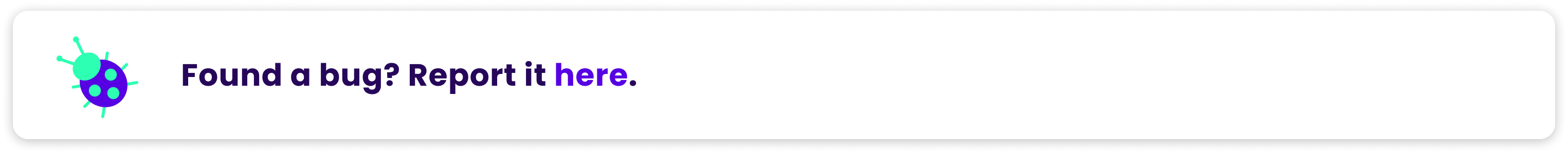
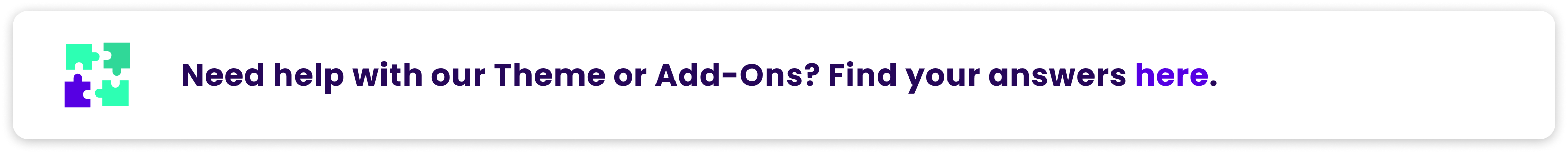


Debutify Theme 4.9.0
- New Fixed Improved
- Sebastian JulianS
- on 22-03-2022
New Integrations and Theme Improvements
We're constantly looking for ways to make your lives easier by refining our theme and conversion-boosting Add-Ons.
In this update, we added two new email service providers to our app integrations. Plus, we also did some improvements and fixes to the theme and existing Add-Ons.
Check out our latest updates:
NEW! Klaviyo and Mailchimp Integrations
Using Klaviyo or Mailchimp as your email service providers? You can now effortlessly integrate your signup forms and lists with Debutify.
Both Klaviyo and Mailchimp are marketing automation platforms that help your business acquire, retain, and grow your customers through emails and/or SMS.

To enable these integrations, go to Theme Settings > Integrations > Newsletter in the theme editor. You may also edit the API key and List ID.
NEW! Full-Screen Image On Click Feature
We have added a new option of zooming your product images.
Aside from the default Image Zoom option, you can now choose to view your products in full-screen mode when you click on the item image.
To activate this setting, go to the Featured Product section. Under Media, select "Full-Screen Image" as the Zoom Type.
You can also fix the position of the image thumbnails to the top left side or bottom center part.

If you'd rather not have a zoom option, you can disable this feature altogether by unchecking the "Enable image zoom on click" checkbox.
Take note that you only need to set this once for all your product pages. But if you also want to apply this setting for your Featured Products, you have to configure the theme separately.
NEW! Theme Manager 2.0.0
We have also updated our Theme Manager. You can access the Theme Manager by going to https://theme.debutify.com/. Here's the quick rundown of updates for our theme manager:
Updated Marketing Masterclass Page
We have added search and filter functionality to make it easier for you to search for the course you need. You can search within our available masterclasses that include:
- Facebook Course
- Google Course
- Product Research Course
- Shopify Course
- Live Case Studies Course
- Productivity App Course
- Youtube Course
Each of the courses above also has Beginner and Advanced Courses to help you find the right information depending on the stage of your business. To access the Marketing Masterclasses, just go to https://theme.debutify.com/courses
Add-On Improvements
We continuously improve our conversion-focused Add-Ons to make Debutify your All-in-One Shopify Optimizer 🛒.
⚡️ Cart Favicon Add-On
Customers will now see a red dot on the existing favicon image when they add an item to their cart.
With this tiny improvement on the Cart Favicon Add-On, your customers are easily reminded that they have items in their cart.

Simply go to Theme Settings > Favicon to add a default favicon image. No need to add a separate image to the Cart Favicon Add-On.
Theme Improvements
We're still focused on improving our theme, in an effort to make it more elegant and persuasive.
🦋 Ali Reviews Integration
All Ali Reviews app widgets and notifications are now displaying correctly on both desktop and mobile. We've also ensured its settings are working properly on all sites.
Bug Fixes
We have been hard at work to make Debutify the highest-converting Shopify theme. And with the release of our newest update, we've taken extra care to remove these bugs from the platform:
🐞 Fixed: Collection List displaying a blank placeholder when there was no image set.
🐞 Fixed: Custom HTML section where wrong labels were displayed.
🐞 Fixed: Announcement section where wrong labels were displayed.
Theme Manager:
🐞 Fixed: Add-On Thumbnails not showing
🐞 Fixed: Theme Manager log-in issues
🐞 Fixed: Unresponsive empty state images on iPad Safari (landscape view)
Deprecated Add-Ons
The following Add-Ons and features have been deprecated in this update:
⛔️ Sales Pop Add-On
⛔️ Live View Add-On
⛔️ Cart Countdown Add-On
⛔️ Sold Items Add-On
⛔️ Reload Timer for Sales Countdown Add-On
⛔️ Random Quantity Option for Inventory Quantity Add-On
These Add-Ons and features will be improved in our future updates. For any issues/concerns, please contact support@debutify.com.
Some helpful links:

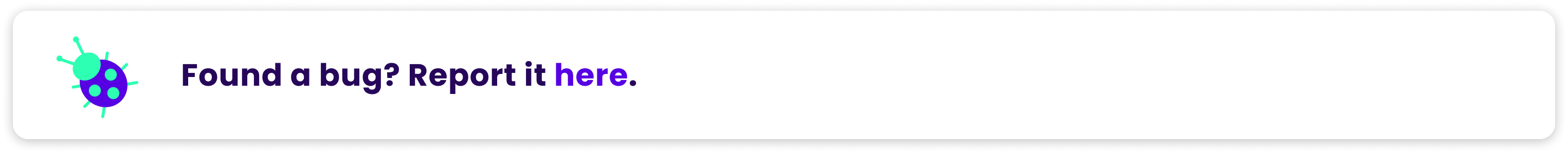
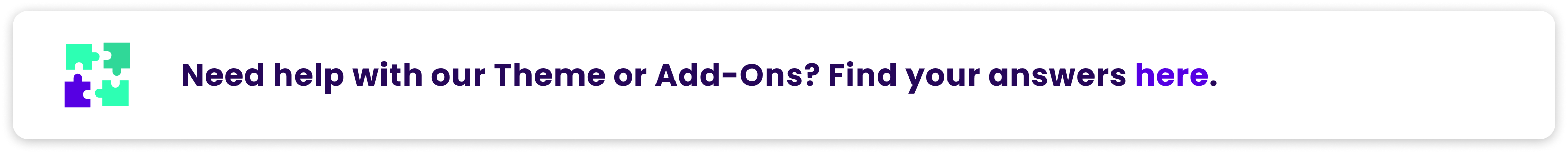


Debutify Theme 4.8.0
- New Fixed Improved
- Sebastian JulianS
- on 07-02-2022
Seamless Shopping For Your Customers
A hassle-free shopping experience makes for happy customers. And that means higher revenue for you, too!
In this update, we've added two new Add-Ons to enhance your customer experience. Plus, we've also updated the functionalities of the theme and existing Add-Ons. Here's the complete rundown:
NEW! ⚡️Quick Compare Add-On
Isn't it tedious to shift from tab to tab when you're comparing multiple products?
Well, the same goes for your customers. Provide them an effortless way to choose the best product for their needs with the Quick Compare Add-On.

When you activate the Quick Compare Add-On, your customers can compare the features of different products using pre-selected criteria: product title, price, type, vendor, collection, tags, and description.
They simply have to click the "Add to Quick Compare" button on the product page to select the items they want to compare. They can also add items even if they're not on the product page by clicking the icon on the right side of the product image.
Your customers can view their selected items by clicking the Quick Compare sticky button on the page. This will open the Quick Compare modal, where they can see a side-by-side comparison of their chosen products. From there, they can quickly scroll through the product images and add items to their cart.
NEW! ⚡️Cart Reminder Add-On
Don't let your customers miss out on your bestselling products!
The Cart Reminder Add-On displays a small cart banner on the bottom when there are products in the cart so your customers won't forget them. It also adds a sense of urgency, triggering your customers to complete their purchases fast.

You can choose how long the reminder will be displayed and their interval. Customers can also click the cart reminder to be taken to the cart and finish their purchase.
NEW! Plug In SEO Integration
We have a new integration from SureSwift Capital! Plug In SEO helps optimize your shop according to Google's best practices, so your store can dominate the rankings and win more sales.
To integrate the Plug In SEO App, go to Theme Settings > Integrations > SEO.
NEW! Theme Settings
We have also updated our theme with new settings to make it more elegant and persuasive.
🦋 Modal Cart Type and Cart Notification Feature
We have added a new cart type! Now, you can choose between Page, Drawer, or Modal Cart Type.
Choose the Modal cart type and the cart will pop up every time a customer adds to the cart.

We have also added a Cart Notification when a customer adds an item to their cart. A message at the bottom of the screen will appear to confirm their action.
To activate these features, go to Theme Settings > Cart and tick the 'Enable Cart Notification' and choose 'Modal' from the Cart type dropdown menu.
Please note that activating the Cart Notification Feature will prevent the cart pop-up from opening to give your customer a seamless shopping experience.
🦋 GTM ID
It's now easier to set the Google Tag Manager script with the new GTM ID setting.
Instead of copy-pasting the actual code from Google Tag Manager, find your GTM ID by going to Theme Settings > Integrations, and copying the Google Tag Manager ID.
Add-On Improvements
We continuously improve our conversion-focused Add-Ons to make Debutify your All-in-One Shopify Optimizer 🛒.
⚡️ Quantity Breaks Add-On
Want to give your customers bigger discounts as they add more products to their cart? You can now set that up with our improved Quantity Breaks Add-On.
Before, you can only set up one discount code once your customer reaches the minimum number of items eligible for the discount. Now, you can add up to 10 cart break discounts. These incentivize customers to add more items to their cart so they can unlock a bigger discount.
For example, you can set the minimum item quantity at 5 to give them 20% off. When they add one more item, they get 25% off, and so on. You have complete control over the minimum number of items and the discount you want to give.
Simply go to Quantity Breaks > Cart Break to customize your cart break settings.
⚡️ Delivery Date Add-On
We added a remove icon on our Delivery Date Add-On to make it easier for your customers to remove their previously selected date and replace it with another.
Theme Improvements
We're still focused on improving our theme, in an effort to make it more elegant and persuasive.
🦋 External Links
Instead of opening external links in the same tab, a new tab will open every time your customer clicks an external link. This way, your customers won't leave your store and can continue shopping later on.
Bug Fixes
We have been hard at work to make Debutify the highest-converting Shopify theme. And with the release of our newest update, we've taken extra care to remove these bugs from the platform:
🐞 Fixed: Image Zoom not working properly in quick view popup.
🐞 Fixed: Product Swatches Add-On incorrectly displaying the name of the product near the product image.
🐞 Fixed: Mega Menu Add-On changes are reflected in the newly created mega menu.
🐞 Fixed: Tooltip not displaying correctly on hover in the cart page.
🐞 Fixed: Quantity Breaks Add-On not applying discount when user clicks the "Buy Now" button.
Deprecated Add-Ons
The following Add-Ons and features have been deprecated in this update:
⛔️ Sales Pop Add-On
⛔️ Live View Add-On
⛔️ Cart Countdown Add-On
⛔️ Sold Items Add-On
⛔️ Reload Timer for Sales Countdown Add-On
⛔️ Random Quantity Option for Inventory Quantity Add-On
These Add-Ons and features will be improved in our future updates. For any issues/concerns, please contact support@debutify.com.
Some helpful links:

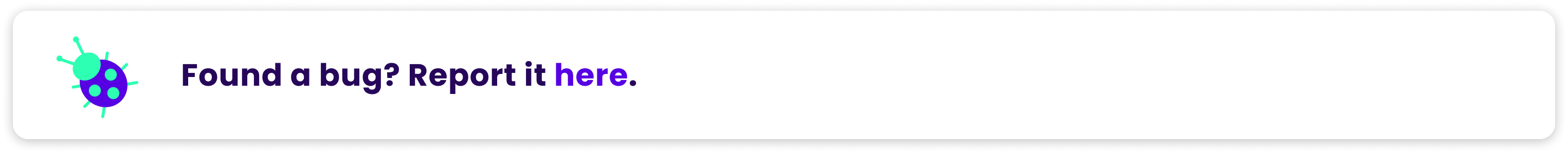
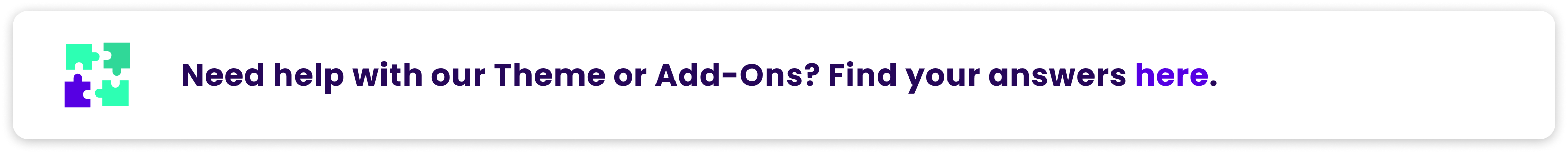


Debutify Theme 4.7.0
- New Fixed Improved
- Sebastian JulianS
- on 12-01-2022
Welcome, 2022!
There's no better way to start the new year than with a bang!
In this update, let's welcome the year with a new Add-On! We have also made huge improvements in the functionality of our existing Add-Ons. Here are the details of our newest update:
NEW! ⚡️Delivery Date Add-On
Our newest Add-On allows your shoppers to select their preferred delivery date and time

Aside from the price, the most important information your consumers will look for when they get to the store's checkout is the estimated delivery dates. Delivery dates are an essential element for online purchasers, and oftentimes it is a deciding factor for them. That is why we want to take a step further and earn their trust more by allowing them to choose their preferred delivery date.
When you activate the Delivery Date Add-On, a new section will appear on your cart. Your shoppers can click the Delivery Date Add-On and a calendar will appear. This will allow them to select their preferred delivery date. At the bottom of the calendar, they can also input their preferred delivery time.
The Delivery Date Add-On settings give the option to exclude certain days. You can also choose to make selecting the preferred delivery date either optional or required before checking out. When your shopper's checkout, their preferred delivery date will appear in the 'Additional Details' section of their order information.
The Delivery Date Add-On works best with our Delivery Time Add-On.
NEW! Theme Settings
We have also updated our theme with new settings to make it more elegant and persuasive.
🦋 Enable History State
We have added a new option in the Product Section Settings to control the history state of the product. Enabling history state will show the variant ID in the product page URL. Conversely, disabling the history state will hide the variant ID in the product page URL.
Add-On Improvements
We continuously improve our conversion-focused Add-Ons to make Debutify your All-in-One Shopify Optimizer 🛒.
⚡️Improved Functionality of 10 Add-Ons
We improved the functionality of 10 Add-Ons. The Add-Ons improved (listed below) can set up to 10 items in a single block. With the current Shopify limit of 16 blocks per Add-On, users now have a total of 160 items per Add-On.

Here's the list of the improved Add-Ons:
⚡️Cart Goal Add-On
⚡️Cart Upsell Add-On
⚡️Color Swatches Add-On
⚡️Delivery Time Add-On
⚡️FAQ Add-On
⚡️Product Bullet Points Add-On
⚡️Product Swatches Add-On
⚡️Sales Countdown Add-On
⚡️Upsell Bundles Add-On
⚡️Upsell Pop-Up Add-On
⚡️Customizable Products Add-On
Users can now change the placeholder text of the Customizable Products Add-On.
We added a 'Placeholder' field in the text field settings. Use the placeholder to guide your buyers on the input and/or format of the customization text field.

To change the placeholder text, in the Theme Editor go to ⚡️Customizable Products, click the text field you want to edit, and go to the 'Placeholder' field to change the placeholder text.
⚡️Product Tabs Add-On
Images inside the Product Tabs Add-On can now be hyperlinked. We added the 'Image link' field to make images clickable.
To set the image link, in the Theme Editor go to ⚡️Product Tabs, choose the Text/Image/HTML block you want to edit, and go to the 'Image link' field to input the link.
Theme Improvements
We're still focused on improving our theme, in an effort to make it more elegant and persuasive.
🦋 Search
We improved the Theme's Search Functionality by adding new search criteria. You can now enable search within the Collections, Products, Blog Articles, and Pages.

To set the search criteria, in the Theme Editor, go to Theme Settings > Advanced Settings > Search and check the search criteria you want to enable.
🦋 Theme Customizer
We added new text sections in the Theme Customizer to inform users about the new Theme translation settings.
Bug Fixes
We have been hard at work to make Debutify the highest-converting Shopify theme. And with the release of our newest update, we've taken extra care to remove these bugs from the platform:
🐞Fixed: Cart Favicon Add-On not showing the favicon when there are products in the cart.
🐞Fixed: Collection Button not visible in the collection grid.
🐞Fixed: Collection Page showing Grid view instead of List view when opening another collections page.
🐞Fixed: Inactive Tab Message Add-On displaying different symbols on the tab text.
🐞Fixed: Newsletter Pop-Up Add-On not displaying the discount code after opt-in.
🐞Fixed: Sales Countdown Add-On still showing a countdown timer after the timer expired.
🐞Fixed: Sales Countdown Add-On not displaying the countdown timer when the Collections Page is set to list view.
🐞Fixed: Wishlist Add-On displaying on all pages with the default template.
Some helpful links:

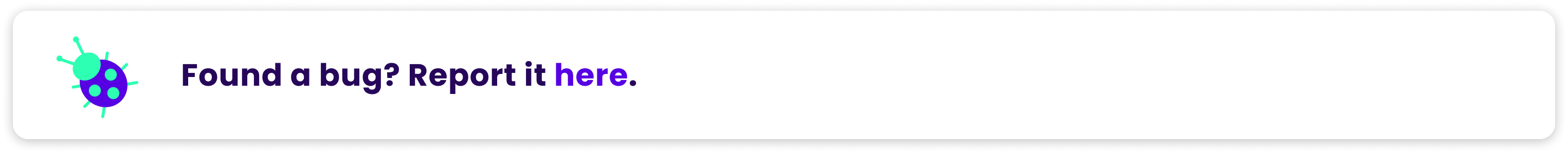
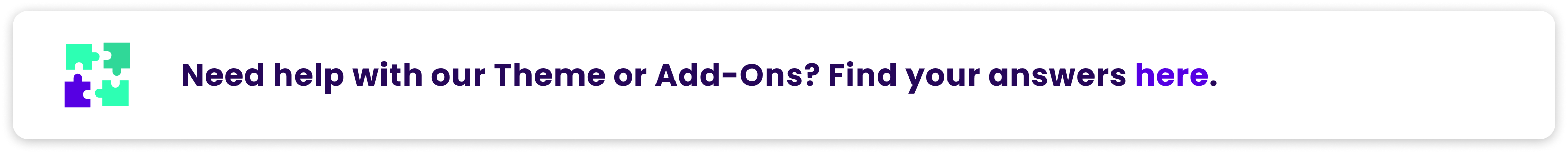


Debutify Theme 4.6.0
- New Fixed
- Sebastian JulianS
- on 20-12-2021
New 1-Click Integration
In this update, we have added a new app to our integrations list, theme translations, and also updated our theme manager.
NEW! Ominisend Integration
Ominisend joins our list of 1-Click App Integrations.
Omnisend helps you engage, convert, and reactivate your eCommerce customers with easy-to-use email marketing, automation, and multiple available channels.

In the theme editor, go to Theme Settings > INTEGRATIONS > Newsletter and enable the Omnisend app to activate this integration.
NEW! Theme Translation
Let your customers all over the world enjoy shopping in your store in their native language. Not only that, but you can also edit your theme and view the settings configuration in your native language! We have added theme translation to translate settings in the theme editor.
NEW! Theme Manager 1.4.0
We have also updated our Theme Manager. You can access the Theme Manager by going to https://theme.debutify.com/. Here's the quick rundown of updates for our theme manager:
Delete themes
You can now delete themes from the Theme Library page inside the Theme Manager. To access the Theme Library go to https://theme.debutify.com/themes
Updated Plans Page
Check out our updated plan features! Go to https://theme.debutify.com/plans
Bug Fixes
We have been hard at work to make Debutify the highest-converting Shopify theme. And with the release of our newest update, we've taken extra care to remove these bugs from the platform:
🐞Fixed: Discount Saved Add-On showing on the collection pages even when disabled.
🐞Fixed: Cart Goal Add-On taking up to one minute to show the message in the cart.
🐞Fixed: Cookie Box Add-On still displaying for non-European countries even if the 'Enable for EU only' setting was enabled.
🐞Fixed: Linked Options Add-On not hiding unavailable products on Safari browser.
🐞Fixed: Newsletter Popup Add-On configuration settings not responsive.
🐞Fixed: Upsell bundles Add-On does not display under the Add-to-Cart button when Trust Badge Add-On is disabled.
Some helpful links:

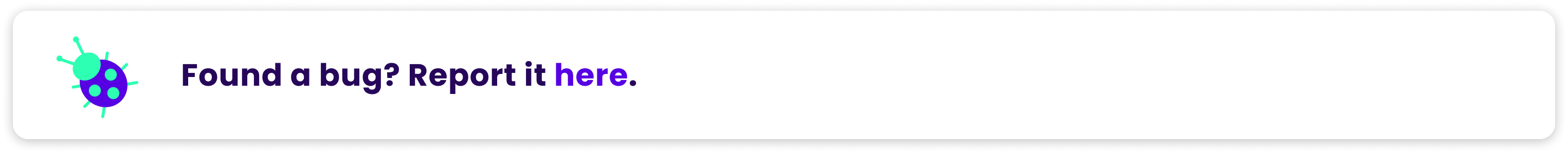
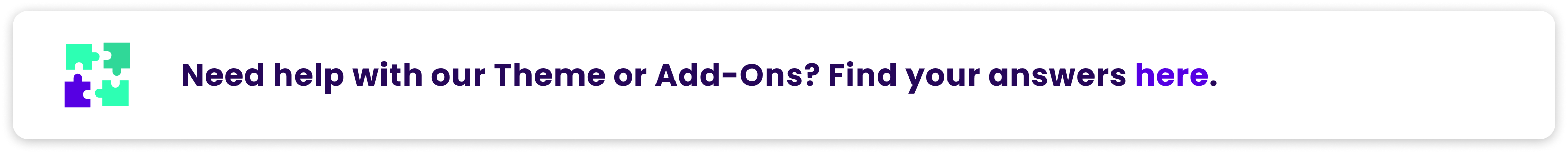


Debutify Theme 4.5.0
- New Fixed Improved
- Sebastian JulianS
- on 06-12-2021
New Theme and Add-on Settings and Improvement
NEW! Theme Settings
We have updated our theme with new settings to make it more elegant and persuasive.
🦋 Text Columns with Images
We added the capability to make the images in the Text Columns with Images clickable. In the section settings, below the 'Image selection' setting, we have added the 'Image link' setting.

You can set the image link to go to products, collections, blog posts, or any link.
🦋 Social Icons
You can now set the Social media icons visibility and position in the Footer Section.
🦋 Cart Drawer Product Title
You now have the option to show the Full or Truncated Product Title in the cart drawer. The truncated product title settings are recommended when your product title is too long or has too many symbols.
To enable/disable full product titles got to Theme settings > CART, under the Drawer/Page section you will find the 'Enable full product titles' checkbox.
Theme Improvements
We're still focused on improving our theme, in an effort to make it more elegant and persuasive.
🦋 Typography Settings
We moved the header 'Font size' settings from the Header section to the Typography section.
To change the Header Font Size just go to Theme settings > TYPOGRAPHY and find the Header Font size slider. We hope this change will make changing font settings more intuitive and simpler.
Add-On Improvements
We continuously improve our conversion-focused Add-Ons to make Debutify your All-in-One Shopify Optimizer 🛒.
⚡️Product Tabs Add-On
Improved the Product tabs by removing the unnecessary 'Show in product tabs' checkbox.
⚡️Product Bullet Points Add-On
General visibility settings are now added to the Product Bullet Points Add-On. You can now set each bullet point to appear based on Collections, Type, Tag, or Product.
⚡️Upsell Bundles Add-On
We have added synchronization when changing product variants. Now, the chosen product variant will also be shown in the Upsell Bundle (Frequently Bought Together) Section
⚡️Instagram Feed Add-On
Improved the Instagram Feed Add-On by removing unnecessary settings.
Bug Fixes
We have been hard at work to make Debutify the highest-converting Shopify theme. And with the release of our newest update, we've taken extra care to remove these bugs from the platform:
🐞Fixed: Product Tabs Add-On not displaying reviews widget correctly.
🐞Fixed: Quantity Fields not working correctly on Safari browser.
🐞Fixed: Upsell Pop-Up Add-On not showing the placeholder image for products without images.
🐞Fixed: Mega Menu Add-On featured product layout issue.
🐞Fixed: Cart Upsell Add-On not showing the placeholder image for products without images.
🐞Fixed: Footer showing a blank space on Safari browser
🐞Fixed: Discount Saved Add-On not showing the full value.
🐞Fixed: Recently Viewed and Recommended Product Sections translation.
🐞Fixed: Wishlist Add-On displaying on the default page template.
Some helpful links:

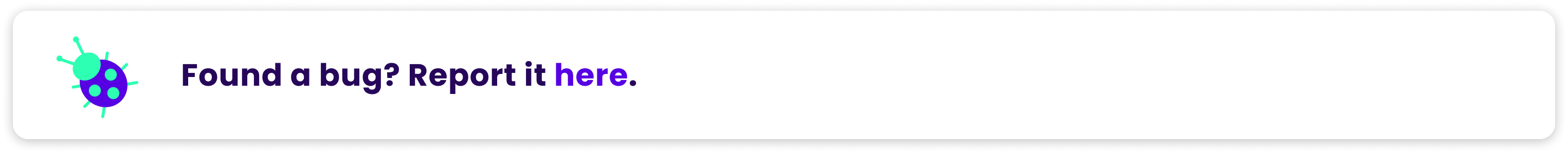
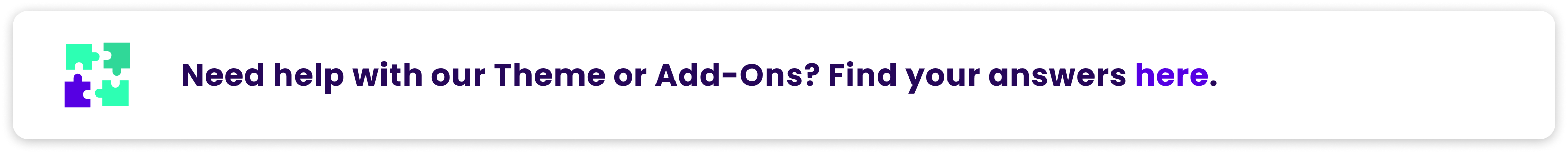


Debutify Theme 4.4.0
- Fixed Improved
- Sebastian JulianS
- on 19-11-2021
Theme and Add-On Improvements
We continuously improve our persuasive theme and conversion-focused Add-Ons to make Debutify your All-in-One Shopify Solution 🛒
In this update, we did some improvements to the Theme Page Blocks and Custom Currencies Add-On.
⚡️Custom Currencies Add-On
We improved the Custom Currencies Add-On by adding the option to display/hide the currency message.

To display/hide the currency message, just go to Theme Settings >⚡️CUSTOM CURRENCIES, users setting check/uncheck the 'Show currency message' option.
🦋Page Blocks
We improved the Theme Page Block by adding a new 'Block Name' field for better internal blocks identification. Now, you won't have to go inside the page block setting to know the content of each block.
Bug Fixes
We have been hard at work to make Debutify the highest-converting Shopify theme. And with the release of our newest update, we've taken extra care to remove these bugs from the platform:
🐞Fixed: Collection sorting dropdown menu layout issue on mobile.
🐞Fixed: Third level Header menu not displaying properly.
🐞Fixed: Additional Product tabs appearing while editing the existing product tabs
🐞Fixed: Products on the Featured Collection Grid displaying the image of the current product when in the empty state.
🐞Fixed: Recently Viewed products not appearing due to an error in code.
🐞Fixed: Discount Saved Add-On badge displaying the wrong difference between regular and discounted prices.
🐞Fixed: Product Recommendation section heading and subheading not updating.
🐞Fixed: Clicking the Footer email will direct to a black page.
Some helpful links:

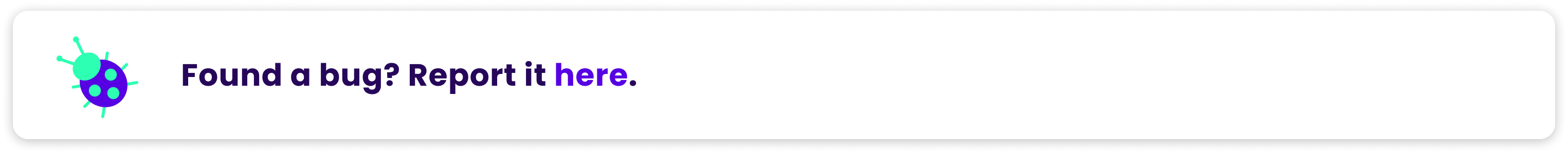
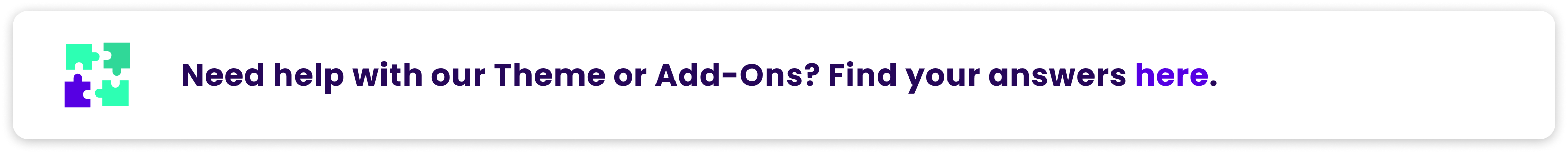


Debutify Theme 4.3.0
- New Fixed Improved
- Sebastian JulianS
- on 08-11-2021
Ready for the Holidays.
The holiday season is fast approaching, so we've released a new update to help you maximize the season of giving and shopping!
In this update, we released our newest AOV-boosting add-on, the Gift Wrap Add-on. We have also added a new one-click integration, new theme settings and improved the Upsell Bundles and Custom Currencies Add-Ons.
NEW! ⚡️Gift Wrap Add-On
Our newest Add-On allows your shoppers to order items from your store as a gift in time for the holiday season.

On the cart/drawer page, shoppers can mark the items in their cart as a gift with just one click. They also have the option to add a gift message in the space provided.
NEW! SMSBump Integration
SMSBump joins our list of 1-click App Integration.
SMSBump allows you to drive sales using SMS marketing and automation. With SMS marketing, you can increase your conversions by sending relevant SMS campaigns and messages to a segment of your users.
In the theme editor, go to Theme Settings > INTEGRATIONS and enable the SMSBump app to enable this integration.
NEW! Theme Settings
We have also updated our theme with new settings to make it more elegant and persuasive.
🦋Button Outlines
We made our theme more elegant by adding button outlines on hover, focus, and active states.
To enable button outlines, in the theme editor, go to Theme settings > Advanced Settings, scroll down to 'Buttons,' and check the 'Enable outline on hover' option.
🦋More Payment Options Button
Allow your shoppers to select their preferred payment option by enabling the "More Payment Options" button.

To enable the 'More Payment Options' button, in the theme editor, go to Theme settings > Advanced Settings, scroll down to 'General,' and enable the 'Show more payment options button.' setting.
Add-On Improvements
We continuously improve our conversion-focused Add-Ons to make Debutify your All-in-One Shopify Optimizer 🛒.
⚡️Upsell Bundles Add-On
We improve the Upsell Bundles Add-On by adding the option to enable/disable automatic bundles.

Automatic bundles use Shopify's recommended products to create a bundle. Now, you can either enable automatic bundles to set up upsell bundles easier; or disable it and set up your custom bundle.
⚡️Custom Currencies Add-On
We streamlined our theme by removing unnecessary settings such as the 'Default currency' theme setting. The theme will automatically use the store currency you have chosen in the Shopify Admin Settings as the default currency.
To set your Store currency, in the Shopify admin, go to Settings > Store details. In the Store currency section, set your preferred monetary unit and click 'Save.'
Bug Fixes
We have been hard at work to make Debutify the highest-converting Shopify theme. And with the release of our newest update, we've taken extra care to remove these bugs from the platform:
🐞Fixed: Cart Upsell Add-on issue when replacing products with not enough quantity or not available.
🐞Fixed: Collection list spacing when in full width.
🐞Fixed: Currency selector visibility when disabled.
🐞Fixed: Header logo overlaps on mobile.
🐞Fixed: Newsletter popup accepting wrong email format.
🐞Fixed: Opinew App integration issue.
🐞Fixed: Price overlapping in cart drawer/page when there are too many digits.
🐞Fixed: Product Image not showing when product image has 3D models only.
🐞Fixed: Product recommendations carousel options not working.
🐞Fixed: Smart Search Add-On not showing results while typing.
Some helpful links:

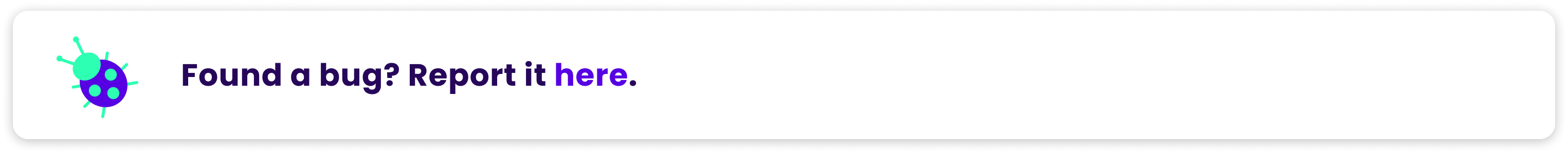
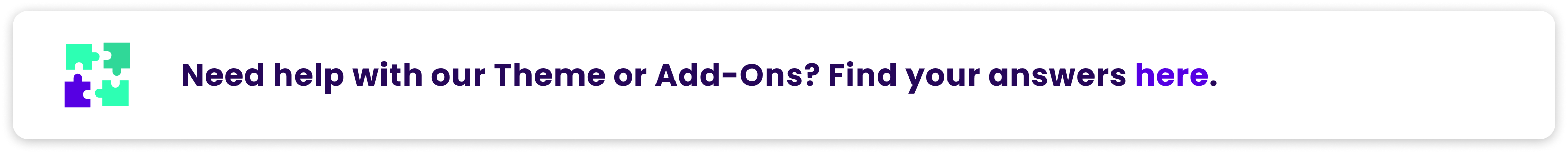


Debutify Theme 4.2.0
- Fixed Improved
- Sebastian JulianS
- on 25-10-2021
Theme Improvements
We're still focused on improving our theme, in an effort to make it more elegant and persuasive. Here's the rundown of this update's theme improvements:
Custom Tags for Email Sign-ups
Wondering where your visitors are signing up for your newsletter? Wonder no more! Now, you can add customer tags for every email sign-up.

You can use tags to track whether your visitors are signing up on your section, footer, or pop-up newsletter forms.
Fade Effect Now Available
Product Carousel image transition now supports Fade Effect for the feature and product sections.

Just tick the 'Enable carousel fading effect' in the Media settings to switch from slide effect to fade effect image transition.
Other Theme Improvements
🦋Cart Products Count View
The Cart Icon will show "99+" if there are more than 99 products in the cart for a better layout.
🦋Menu Drawer
We have added the option to hide the hamburger menu icon while the drawer is opened in mobile view.
🦋Transparent Header
We have added the option to enable transparent headers for Mobile.
Add-On Improvements
We continuously improve our conversion-focused Add-Ons to make Debutify your All-in-One Shopify Optimizer 🛒.
⚡️Product Tabs Lay-out
All product tabs content and settings have been moved from the Product Pages Section to the Product Tabs Add-On section.

Also, you now have the option to display product tabs horizontally. Just choose 'Horizontal' in the Display Type setting in the Product Tabs Section
⚡Smart Search Add-On
Now faster by supporting the new search feature from Online Store 2.0.
⚡Recently Viewed Add-On
We have added the functionality to show the latest viewed products at the top.
⚡Upsell Pop-up Add-On
We have added the capability to offer the same product. Offer discounts for more quantities purchased. Just select the same product for the Product Trigger and Product Offer in the Upsell Pop-Up Add-On settings.
⚡Custom Currencies Add-On
We have added 2 new price formats. There is a total of 6 formats to choose from.
⚡Cookie Box Add-On
We have added the option to display to EU users only.
⚡Automatic Geolocation Add-On
Improved geolocation accuracy. Language and currency are automatically changed depending on the geolocation of your customer.
Bug Fixes
We have been hard at work to make Debutify the highest-converting Shopify theme. And with the release of our newest update, we've taken extra care to remove these bugs from the platform:
🐞Fixed: Blog comments showing the last added comment twice.
🐞Fixed: Delivery Time Add-On disappearing when configuring settings the add-on settings.
🐞Fixed: Enter using password popup not opening.
🐞Fixed: Quick View Add-On pop-up's zoom-in feature not working.
Debutify Theme 4.1.0
- New Fixed Improved
- Sebastian JulianS
- on 09-10-2021
More Layout Options for a Better Shopping Experience
Your customer's shopping experience is an essential element of your store's conversion. That is why in this update, we have added new layout options for your favorite Add-Ons.
NEW! List View on the Collections Page.
Aside from the Grid View, we have added the option to choose List View for the Collections Page.

You can also select the "Grid and List" View to allow your visitors to choose their preferred layout.
Add-On Improvements
We continuously improve our conversion-focused Add-Ons to make Debutify your All-in-One Shopify Optimizer.
Product Bullet Points Add-On Improvements
Product Bullet Points Add-On lets you add short, easily digestible, and important information about your products. Now you can change the layout to one bullet point per line, making reading each bullet a lot easier. You can also choose the bullet alignment to either left or center align.

You can also choose the position of the bullet points to appear 'under the price' or 'under the add-to-cart button.'
Mega Menu Add-On Improvements
Mega Menu Add-On Add allows you to use nested menus, products, collections, articles, and more to your header navigation. We improved this add-on by adding new layout settings.

The new layout settings allow you to:
- have up to 6 submenus so that you can feature different collections;
- feature up to 10 products in the Mega Menu carousel section; and
- highlight up to 10 images in the Mega Menu slider section so that you can show lifestyle photos of your products.
With these improvements, your shoppers can easily find their desired products and proceed to checkout quickly!
Smart Search Add-On Improvements
Smart Search Add-On shows search results immediately as you type into the search field. We have improved the search performance by 100%, showing search results much faster.
Bug Fixes
We have been hard at work to make Debutify the highest-converting Shopify theme. And with the release of our newest update, we've taken extra care to remove these bugs from the platform:
- Fixed an issue with the Quick View Add-On quantity picker.
- Fixed an issue with horizontal scrolling on mobile view.
- Fixed an issue with Cart Drawer/Page translations.
- Fixed an issue with the Total Product Count on the collection page when the tag visibility type is 'dropdown.'
- Fixed an issue with the Quantity Picker when cart type is 'Page.'
- Fixed an issue with the Quick View thumbnail layout of the videos and images.
- Fixed an issue with Product Image placeholders on Cart Drawer/Page, Upsell Bundles, and Wishlist sections.
Debutify Theme 4.0
- New Fixed Improved
- Sebastian JulianS
- on 22-09-2021
Debutify 4.0 has arrived!
Debutify 4.0 is now compatible with Shopify Online Store 2.0!
See it in action here:
Just update your theme to Debutify 4.0 and you can automatically use the new OS2.0 features that include:
- Faster, more powerful, and easier to use theme editor
- Easily customize your store pages with modular sections and blocks (on all pages!)
- Create different product page templates
- Show more relevant information on your product pages without having to touch your code using metafields
- Faster and better checkout experience with upcoming checkout extensions
New 1-click App Integration
Aside from the Reviews App integrations, we've added a new integration for your tracking apps. You can now integrate the Route ‑ Protection & Tracking app in one click.

Route offers Package Tracking and Order Protection against loss, theft, or damage. With this app, you can optimize your customer's post-purchase experience and increase the customer lifetime value.
Theme and Add-On Improvements
We continuously improve our theme and conversion-focused Add-Ons to make Debutify your All-in-One Shopify Solution.
Recently Viewed Add-On Improvement
The Recently Viewed Add-On displays the products your visitor has seen while browsing your store.
The visibility setting of the Recently Viewed Floating Bar is improved. You can choose to show/hide the floating bar on the desktop, mobile, or both. You can also choose whether to show the floating bar on the left or right.

For the Recently Viewed Section, you have the Carousel Option with lots of customization of the carousel settings such as:
- Select the number of products per row (desktop/mobile);
- Show either or both arrows and dots; and
- Auto-rotate option.
These options let your visitor have a nice experience navigating your store making adding items to their cart effortless.
Other Add-On Improvements
- The Delivery Time Add-On's date formatting is improved. You now have the flexibility to display your preferred date format.
- The Add-Ons List is now categorized into groups to make it easier for you to choose Add-Ons based on your objectives.
Theme Improvements

- Improved the Blog Template to show tags on the blog page.
- Improved the alignment of the Social Icons in the cart drawer.
Bug Fixes
We have been hard at work to make Debutify the highest-converting Shopify theme. And with the release of our newest update, we've taken extra care to remove these bugs from the platform:
- Fixed the issue with Collection Add-to-Cart Add-On not showing the ATC button after adding a variant to the cart.
- Fixed an issue with the Guarantee Icons Add-On when the spacing between text and button was not set.
- Fixed an issue with the Linked Options Add-On when there is a single variant in the product.
- Fixed an issue with the Product Swatches Add-On visibility on login and reset password pages.
- Fixed the issue with Quantity Breaks Add-On where the product breaks disappear when configuring any setting in the theme editor.
- Fixed an issue with the Skip Cart Add-On when used in upsell bundles.
- Fixed an issue with the Skip Cart Add-On when cart type is set to 'Page'
- Fixed the issue with Sticky Add-To-Cart Add-On not displaying the correct product price when the product is unavailable/sold out.
- Fixed the issue with Sticky Add-To-Cart Add-On not showing the same value with the quantity picker in the product section.
- Fixed the issue with Synced Variant Image Add-On not showing the correct variant when changed in Quick View.
- Fixed an issue with Upsell Bundles Add-On when the position is set to under the Add-to-Cart button.
- Fixed the issue with Upsell Bundles Add-On still applying the discount even when a product from the bundle is removed.
- Fixed the issue with Upsell Bundles Add-On still showing when the product is sold out.
- Fixed the issue with Upsell Pop-up Add-On displaying the wrong product offer.
- Fixed the issue with Upsell Pop-up Add-On showing plain text on the page if a link was added to the popup content.
- Fixed an issue with Upsell Popup Add-On when using the [split_description] shortcode.
- Fixed the issue with Upsell Pop-up Add-On where the discount is not applied if Go to checkout link was clicked in the pop-up.
- Fixed the issue with the Collections Page displaying the wrong product count.
- Fixed the issue with the Product Description alignment settings on mobile, not working if the description is under the Add-to-Cart button.
- Fixed the issue with syncing the Quantity Picker value on the Product Section and Sticky ATC Add-On when Quantity Breaks Add-on is disabled.
- Fixed an issue with Script Tags when there are several script tags on the page.
- Fixed an issue with Scroll Navigation in theme customizer when a section or block is clicked
- Fixed the issue with the Theme Customizer not responding.
Deprecated Add-On
With the compatibility of Debutify 4.0.0 with OS2.0, the features of the Page Builder Add-On became redundant. Because of this, we have removed the Page Builder Add-On.
Debutify Theme 3.0.6
- New Fixed Improved
- Sebastian JulianS
- on 30-08-2021
Enhanced custom shopping experience.
Here in Debutify, we value top-notch customer experience. Not only for you but also for your shoppers. Because happy customers drive "happier" revenue lines!
In Debutify 3.0.6, we've added two new Add-Ons, improved our Theme and Add-on, and rolled out bug fixes. This update will help you give your store visitors custom and enhanced shopping experiences.
NEW! Product Swatches Add-On
Help your customers find the right product while boosting your SEO. Product Swatches allows you to create product groups and link them as swatches on each products page. With our new Add-On, you can say goodbye to another heavy app that slows down your store!
Find the perfect product variant in a snap
We noticed you are creating unique product pages for your variants so you can display them as a collection. The problem is, once they click the specific variant they want, it's hard for your shoppers to see the other variants.
Now with the Product Swatches Add-On, you can link the different product variants and show them as swatches. When your shopper chooses the other swatches they will be automatically redirected to its own product page.

Show variants on the collection page
When you group your products swatches, the variants are automatically shown on the collection page.

Link related products as swatches
Since the product swatches links and groups different products as variants, you can be creative with the use of this Add-On. Add related products, upsells, or even product bundles as variants to your products.

NEW! Customizable Products Add-On
Do you offer custom text engraving or printing? How about letting your customers include a custom message with their products and give it as a gift? Or perhaps you're just thinking of doing these but don't know how...
Now you can, with our new Customizable Products Add-On that lets your customers add a custom message/information on your product page.

This Add-On allows different types of user inputs such as text fields, checkboxes, and dropdown options.
Other settings of this Add-On include:
- Set as required. Users cannot checkout without entering the required information.
- Show on Checkout. Customers can make sure the entered message/information is correct before checking out.
- Visibility Settings. Option to show add-on based on the collection, type, tag, or specific products.
Make your customer feel really special with the Customizable Products Add-on!
We have also added the Sold Items Add-On which allows you to display a sales number on the product pages.
Theme and Add-On Improvements
We continuously improve our conversion-focused Add-Ons to make Debutify your All-in-One Shopify Optimizer.
Cart Goal Add-On Improvements
We know that the Shipping Fee greatly depends on one factor, and that is the Shipping Location. Usually, the farther the location the higher the shipping fee. And if you offer free shipping, then your profits are also affected by the shipping location.
Now, with the new geo-location ability of our Cart Goal Add-On, you can increase or decrease the goal amount for free shipping depending on your shoppers' location.

You can choose between the regions of the world (Western Europe, Central Europe, Eastern Europe, Asia, Africa, Mediterranean, and the Middle East) or enter the name of a specific country.
Increase or decrease your goal amount for each region or country and see your profits and order values go up!
Theme Improvements
We're also focused on improving the Persuasive Design Technology of the Debutify Theme to help you Scale the Smart Way!
- Product Titles on the featured product section on the homepage can now be clicked. Clicking the product title will direct your shoppers to the product page.
- Users can now hide the Collection Titles on the collection grid. To do this just go to Collection List > Theme Settings > Advanced Settings > Collection Grid and tick the 'Hide collection title' checkbox
- The Announcement Bar message is optimized to fit the mobile version better.
Other Improvements
- We added info texts in our Back in Stock and Newsletter Pop-Up Add-On settings to make it easier for you to use our Add-Ons.
- We have also added the Sold Items Add-On that allows you to display a sales number on the product pages.
Bug Fixes
We have been hard at work to make Debutify the highest-converting Shopify theme. And with the release of our newest update, we've taken extra care to remove these bugs from the platform:
- Fixed an issue with Linked options + Color swatches add-on when they are activated together.
- Fixed an issue with Cart for the redirect functionality.
- Fixed an issue with Quantity breaks logic.
- Fixed an issue with FAQ page visibility.
- Fixed an issue with Sales Countdown not showing on the collection page after filtering.
- Fixed an issue with the Wish list on the collection page after filtering.
- Fixed an issue with collection filtering.
- Fixed an issue with the Add-to-Cart button on the Firefox browser.
- Fixed an issue with Size chart pop-up visibility.
- Fixed an issue with Sales Countdown prioritization of visibility settings.
- Fixed an issue with Quick view popup to hide [split_description] shortcode.
- Fixed an issue with the pop-up close button position when there is no modal title.
- Fixed an issue with translations on the checkout page.
Debutify Theme 3.0.5
- Fixed Improved
- Sebastian JulianS
- on 09-08-2021
Add-On Improvements
We continuously improve our conversion-focused Add-Ons to make Debutify your All-in-One Shopify Optimizer.
In this update, we made big changes to our Quantity Break Add-On. Other add-on improvements include: removing the limitations of Cart Upsell Add-On, adding new settings to our Delivery Time Add-On, and adding the ability to disable the Product Sharing option in Product Pages.
More ways to increase order value
With this update, you have more ways to reward your customers when they purchase multiple items from your store.

The Quantity Break Add-On now has two options, the Cart Break, and the Product Break. Cart Break block allows you to give your customers a discount based on the number of items in their cart.
Product break block allows you to set quantity breaks for specific Product/Collection selections. Visibility settings are also improved. You now have the flexibility to show/hide quantity breaks on the product page.
You can set up to 5 radio buttons for the quantity breaks. We also did the calculations for you: Display prices can be shown as total price or single quantity while Discount options can be a percentage or a fixed amount.
Cart Upsell Add-On Improvement:
Another way to increase your order value is by having cart upsell. With the removal of the 20 upsell limitation for the Cart Upsell Add-On, you now have the control to set the number of upsells on the cart.
Other Add-On Improvements
Delivery Time Add-on Improvement:
We have added new settings for the Estimate of Shipping Times in the Delivery Time Add-On.

Improved the visibility settings of the Delivery Time Add-On. You now have the control to set different estimated delivery dates for every product, collection, tag, or type.
Give a more accurate delivery date estimate with the added flexibility to exclude shipping days (like weekends), and set an order cut-off time for processing.
Product Page Setting Improvements:
We have added a new option to disable the Product Sharing option on Product pages.
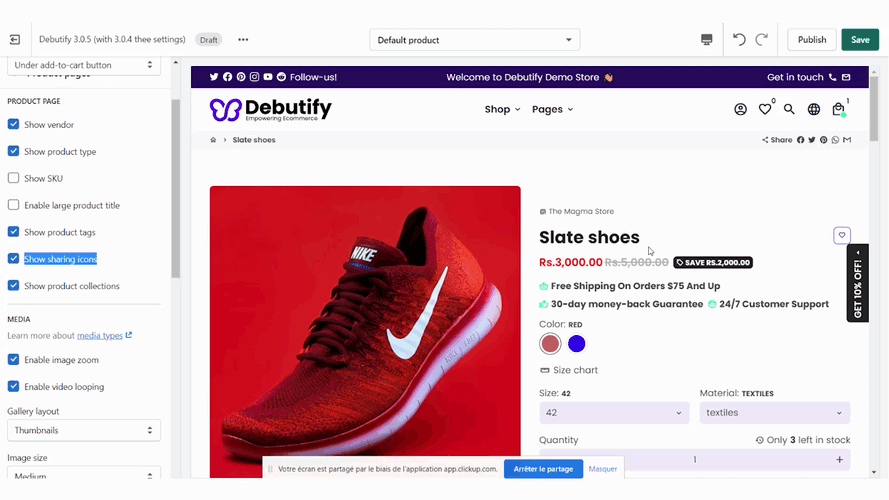
Bug Fixes
In our continued effort to make Debutify the highest-converting Shopify theme, we took extra focus on eliminating bugs in the platform. Here's a quick rundown on the top fixes for this update:
- Fixed the Color options in "Product images" for color swatch.
- Fixed the adjustments of the Svg logo in the Header for the Mobile Version.
- Fixed an issue with Newsletter Popup Positioning & Overlay settings.
- Fixed an issue with Dynamic Checkout Buttons when a user agrees to terms is not checked.
- Fixed an issue with the Clear Button in the "Collection Filters" Add-On.
- Fixed an issue in Size chart prioritization & visibility settings.
- Fixed an issue with Order Tracking Add-On for Colored boxes instead of placeholder text and button text.
- Fixed an issue for the Prioritization in Sales Countdown Add-On.
- Fixed the Spanish Translation issues for Cart & Checkout.
- Fixed the checkout for Cart Page.
- Fixed an issue of Discount Saving Badge for the 'Savings amount' on the Collection Page.
- Fixed Alignment issues with Upsell Bundles in Mobile.
- Fixed an issue with Automatic Discount on checkout.
- Fixed an issue with Upsell Popup when changing product variants.
- Fixed an issue with Cart Discount Add-On for checkout.
- Fixed a Popup title for the Social Discount Add-On.
- Fixed a close icon position if there is no title in Modal for the Social Discount Add-On.
Debutify Theme 3.0.4
- New Fixed Improved
- Muhammad Afzaal
- on 17-06-2021
More features. More control. More sales.
Our latest update shows our commitment to make Debutify the all-in-one Shopify solution. In this update, we have a new Add-On, improvements, and bug fixes that give you more power to customize your store and increase conversions. Plus, the release of our new advanced marketing masterclasses!
Add draggable sections with Page Builder
Our NEW Page Builder Add-On allows you to add draggable sections to both product and custom pages. You can use blocks to add or delete different sections on the pages. Each block will have visibility settings where you can decide on which condition to show this block.

Choose the perfect image size
A dropdown setting allows you to easily switch between three image sizes for your product page. Choose between small, medium, or large picture sizes.
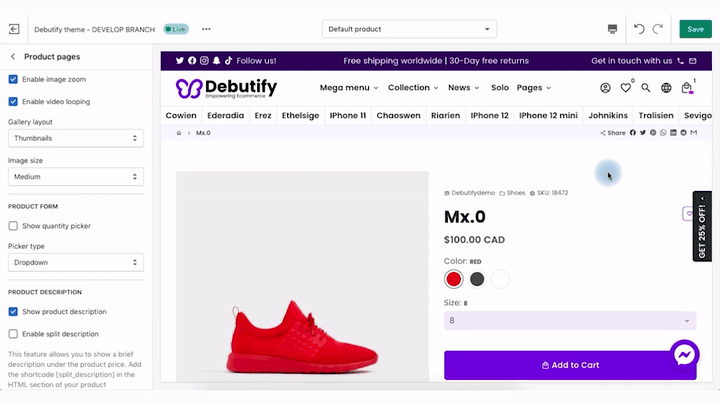
Choose the sections to show/hide on desktop and mobile
We have added a new visibility setting for dynamic sections. You can easily control which sections to show/hide in the Desktop and Mobile view.
Advanced Marketing Masterclass now available
We have released Ricky's Advanced Marketing Masterclass. Double down on increasing store traffic and check out the advanced courses on Facebook Ads, Google Ads, Youtube Ads. There's also advanced courses on Product Research, Shopify Store Development, and Productivity Apps to help you scale your store even further.
To access the courses, go to your Shopify store's admin dashboard, click Apps>Debutify Dev>Training Courses
Theme and Add-On Improvements
We're still focused on improving our conversion-focused Add-Ons in commitment to help you Scale the Smart Way!
Upsell Bundles Add-On Improvements:
We made a couple of updates to one of our most used Add-Ons. First, we improved the upsell bundles' layout on mobile view. Second — this has been requested by most of you — users can now assign a unique discount code for every bundle.

Quantity Breaks Add-On Improvements:
- Users can now choose between showing the Total Price or the Discounted Single Item Price of the quantity breaks.
Custom Currency Add-On Improvement:
- More options for Product Price Format. Users can now choose between hiding and showing the price decimal numbers.
Theme Improvement:
- Currency Selector is now available both at the Header and Footer.
Bug Fixes
In our continued effort to make Debutify the highest-converting Shopify theme, we took extra focus on eliminating bugs in the platform. Here's a quick rundown on the top fixes for this update:
- Fixed an issue where Keyboard overlaps with the Password field when a user tries to enter the store password in mobile view.
- Fixed the issue of Twitchy Scrolling on Homepage for Mobile.
- Fixed the issue with the Header Transparency.
- Fixed the issue with the Reload Timer in the Sales Countdown Add-On.
- Fixed the issue with the alignment of the 'Add To Cart' and 'Buy It Now' buttons
- Fixed the issue with the alignment of the Sticky Add-To-Cart button for longer product names.
- Fixed the issue with Inventory Quantity not showing random values when the option is checked.
- Fixed the issue with Upsell Popup not updating images when changing variants.
- Fixed the issue with Upsell Bundles not updating images when changing variants in the cart.
- Fixed the issue Discount Badge not showing when swiping product images on mobile.
- Fixed the issue of not being able to click the Add To Cart Button when viewing the Product Details tab.
- Fixed the issue on Multi-currency in Cart Goal.
- Fixed the issue with the Cart goal icon position in the cart.
- Fixed the issue on the Size Chart Add-On when the user tries to add several charts to one product.
- Fixed the issue with the Video looping setting in the Product sections.
- Fixed the issue with Safari where the customer is redirected to a blank page.
- Fixed the issue with Newsletter Pop-Up floating button not showing on the Firefox browser.
- Fixed the issue with the Custom Currencies Add-On message was showing in the Free plan
- Fixed the issue with the Collection Filter Add-On where it was showing in the Free plan.
Debutify Theme 3.0.3
- New Fixed Improved
- Debutify Accounts
- on 31-05-2021
NEW
- New Order Feedback Add-On: Add a form in the cart where customers can select how they heard about your store.
- New Page Speed Booster Add-On: Preload the next page when a customer hovers a link for "x" seconds, that way the next page will already be preloaded.
- New Product Bullet Points Add-On: Add customizable bullet points with icons on the product page.
- New Inactive Tab Message Add-On: Display a different page title when a customer leaves the browser or goes to another browser tab.
- New Back In Stock Add-On: Display a newsletter signup form when a product variant is sold out.
- New Synced Variant Image Add-On: Automatically select the variant of a product when its associated image is selected.
- New Cart Favicon Add-On: Swap the page favicon to a secondary image when there is a product in the cart.
- New Agree To Terms Add-On: Ask customers to agree with your Terms & conditions before checking out.
- New Collection Filters Add-On: Create filters for your products on the collection page.
- New Skip Cart Add-On: Send customers directly to the checkout page when the add to cart button is clicked.
- New Sales Price color option added to the Color settings.
- New Font Size option added to the Header section.
- New Split Description option added to the Product page to show a brief version of your product description.
IMPROVED
- Improved the Sales Countdown Add-On: Create multiple different timers and display timers directly inside each product grid item.
- Improved the Mobile Menu Add-On: The Add-On has been renamed to the Menu bar and can now be shown on both desktop and mobile devices.
- Improved the Megamenu Add-On: New option to attach a link to the Megamenu dropdown link.
- Improved the Slideshow section: New option to add links to each slide (image).
- Improved the Inventory Quantity Add-On: New option to set a minimum threshold value before showing the inventory quantities.
- Improved the Typography theme settings: New option to change the navigation menu font size.
- Improved the Product page: Images will now follow the page when scrolling.
- Improved the Trust Badges Add-On: New option to change the position of the badges in the cart drawer under the checkout button.
- Improved the Contact page: New option to display a Map section under the contact form.
- Improved the Wish List Add-On: New option to share the wish list products via a link.
- Improved the Newsletter Pop-Up Add-On: New option to add a background image + improved trigger option based on a timer, exit-intent, or scroll depth.
- New Padding size settings for sections are added in the Advanced settings tab for Section padding for the Desktop version.
FIXED
- Fixed an issue where the Color Swatches and Collection Add-To-Cart Add-On would stop working for some products in a carousel.
- Fixed an issue where the Delivery Time Add-On "show as a date" option would show the min. date as the max date.
- Fixed an issue with the Wish List Add-On when a saved product was deleted from the Shopify admin
- Fixed an issue where the Collection and Gallery items were not the same height when long titles were used.
- Fixed an issue where the Upsell Pop-Up Add-On would stop working when more than 20 upsells were created.
- Fixed an issue where the Upsell Bundles Add-On would show a dropdown for products with no variants.
- Fixed an issue with the Social Discount Add-On where the delay is increased (average time to share the post).
- Fixed an issue with the Product Description tabs were unable to click.
- Fixed an issue with the Delivery Time Add-On where icons were too close with text.
- Fixed an issue with the Cart Goal Add-On where goal amount will display the accurate calculation in decimal numbers.
Debutify Theme 3.0.2
- New Fixed Improved
- Debutify Accounts
- on 28-04-2021
HOTFIXES 02-05-2021
- Fixed UTM parameter getting removed on product pages
- Fixed issue with Cart Savings Add-On not calculating the correct amounts
- Fixed issue with Sticky Add-To-Cart Add-On long product name
- Fixed issue where button variant picker of soldout variants was not clickable
NEW
- New Infinite Scroll Add-On! Replace paginations with a "Load more" button or by automatically loading items as you scroll down the page.
- New Cart Savings Add-On! Display the total amount of savings in the cart. This works with both on sale variants and discount codes applied in the cart
- New pagination added to the Collection list page
- New Custom font select for each Slideshow slides
- New option to customize the button and link of the Feature collections and Featured products sections
IMPROVED
- Improved the Shop Protect Add-On to also prevent the text copy of the Quick View and Product Tabs Add-Ons
- Improved the Upsell Pop-Up Add-On to also trigger when adding products from the Cart Upsell Add-On
- Improved the Sticky Add-To-Cart Add-On layout + Added a variant dropdown + synced the main product page variant selected
- Improved the FAQ Add-On to be displayed separately on the product page, the home page, and in the actual FAQ page
- Improved the Live View Add-On to display a more natural number of visitors and added more customization settings
FIXED
- Fixed an issue where the Upsell Pop-Up Add-On would not trigger when another language was selected
- Fixed an issue where product images would sometimes be blurry
- Fixed an issue where the Cart Upsell Add-On would not function properly when the cart page option was enabled
- Fixed an issue where the Live View Add-On would display "NaN" instead of a number
- Fixed a layout issue on the Gift card page
- Fixed an issue where the Custom Currencies Add-On would not show the correct symbol
- Fixed an issue where the Quick View Add-On would display the Add-To-Cart button when a variant is sold out
- Fixed an issue where the Cart Countdown Add-On would not trigger when the cart page option was enabled
- Fixed an issue where the Pricing Table Add-On badge was overlapping other page elements
- Fixed an issue where the carousel autoplay setting would stop working on mobile devices
Debutify Theme 3.0.1
- Fixed Improved
- Debutify Accounts
- on 05-04-2021
👉 Have a look at our updated Demo store here https://debutifydemo.myshopify.com/
DEBUTIFY APP
Plans
New PayPal payment option available for your Debutify subscription
New Quarterly billing cycle options at 10% off
NEW
🎁 Discount code management
Discount codes coming from any Add-Ons (Upsell Pop-Up, Quantity Breaks, Newsletter Pop-Up, Social Discount) are now automatically showing the saving amount in the cart. The highest discount code will also now be automatically applied to the cart.
⚡ Newsletter Pop-Up Add-On
New option to automatically apply discount codes to the cart when registering to the newsletter
⚡ Social Discount Add-On
New option to automatically apply discount codes to the cart when sharing on social media
IMPROVED
General
Improved page load speed
Password page
Ability to add links and other richtext capability to the password page content section
⚡ Page Transition Add-On
Improved Page transition smoothness
⚡ Quantity Breaks Add-On
Improved layout and updated position in the cart to be more simple and user friendly
⚡ Upsell Pop-Up
Removing an upsell product from the cart will now automatically remove the associated discount code
FIXED
Product page
Fixed issue where 3D models thumbnail was missing
⚡ Instagram Feed Add-On
Fixed Instagram Feed full-width option display
⚡ Live View Add-On
Fixed issue where Live View number doesn't change
⚡ Discount Saved Add-On
Fixed issue where discount saved would not show in sticky Add-To-Cart Add-On and home page Featured product section
⚡ Automatic Geolocation Add-On
Fixed issue where Automatic Geolocation would cause the page to refresh multiple times
⚡ Linked Options Add-On
Fixed issue where Linked Options would not be compatible with Color Swatches Add-On
⚡ Cart Countdown Add-On
Fixed issue where Cart Countdown Timer would not start when adding a product to cart
⚡ Cart Upsell Add-On
Fixed issue where Cart Upsell would not show on the cart page when updating the cart
⚡ Upsell Bundles Add-On
Fixed issue where Upsell Bundles would not show the correct savings amount
Debutify Theme 3.0.0
- New Fixed Improved
- Debutify Accounts
- on 21-03-2021
The long-awaited Debutify theme 3.0.0 update is finally here and it's awesome!
👉 Have a look at our updated Demo store here https://debutifydemo.myshopify.com/
NEW
Debutify Theme Editor
Debutify Add-Ons activation settings have now moved directly in the theme editor, removing the need to install/update/uninstall Add-Ons from Debutify app. You can now enable/disable any Add-Ons by going to your Theme editor > Theme settings > Debutify Add-Ons.
* Easily find Add-Ons in the theme editor by looking for the ⚡ Emoji
Debutify Plans
The Starter plan now has a limit of 5 Add-Ons
The Hustler plan now has a limit of 30 Add-Ons
General
New social sharing options for WhatsApp, LinkedIn, Reddit, Messenger
New colors options
New button size option
Logged-in customers now see their name on the header and Drawer menu
10+ New supported theme languages
New option to display a language selector
New option to display custom payment icons and change icon size
New option to change the page width
New option to add custom styles and scripts directly in theme editor
New supported social media icons
New SVG logo options
New icon library using Material icons (previously using FontAwesome)
New icon styling options (filled, outlined, sharp, rounded)
New integration with all major Review Apps (Loox, Judge.me, etc)
⚡ Cart Upsell Add-On
Display up-sells and cross-sells directly in the cart
⚡ Mobile Menu Add-On
Add a simple scrollable menu below your mobile header
⚡ Facebook Messenger Add-On
New Add-On: Add a Facebook Messenger chat widget to your store
⚡ Product Image Crop Add-On
New Add-On: Format all your product images into the same ratio
⚡ Automatic Geolocation Add-On
New Add-On: Add ability to set default language and currency based on user location
⚡ Age Check Add-On
New Add-On: Verifies the age of website visitors before they can access your content and products
⚡ Instagram Feed Add-On
New Add-On: Display the latest images of your Instagram page
⚡ Order Tracking Add-On
New Add-On: Let your customer track their orders directly from within your store
⚡ Page Transition Add-On
New Add-On: Display a preloader with your logo while the page is loading
⚡ Recently Viewed Add-On
New Add-On: Display the products a visitor has seen while browsing your store
⚡ Size Chart Add-On
New Add-On: Add customizable size guides with tables and images to your product pages
⚡ Social Discount Add-On
New Add-On: Reward customer with a discount code when they share your products on social media
⚡ FAQ Add-On
New option to display on the product page
New option to display on the home page
⚡ Cart Countdown Add-On
New option to display a message when the Countdown Timer is over
⚡ Delivery Time Add-On
New options to create up to 5 different delivery times
New position options
⚡ Color Swatch Add-On
New option to Display on the product grid items
New option to easily change swatches colors and images from the theme editor
Announcement bar
New option to create a carousel showing multiple messages
New option to display social media icons
New option to display contact information (phone, email)
New option to enable sticky announcement bar (follows the page when scrolling)
Breadcrumbs
New option to display social sharing icons
Collection page
New option to all multiple tag filtering
New option to display the number of products per tags
Product grid
New option to display a 2nd product variant image on hover
Email newsletter sign-up
New option to display a "First name" field
New option to display a checkbox to agree to receive marketing material
Search bar
New close button
Featured collection section
New option to enable a mobile carousel
Slideshow section
New option to display different images on mobile
New option to add video backgrounds
New option to display a 2nd CTA button
Cart drawer/page
New button to remove items
New option to display dynamic checkout buttons (GPay, ApplePay, ShopPay, PayPal, etc)
The cart now updates automatically when changing quantities (without reloading the page)
New continue browsing button
New option to display the number of products in the cart
New option to display the cart subtotal in the checkout button
New option to change the checkout button icon
Collection grid item
New option to display a CTA button
New option to display the collection product count
New option to enable the card element (content goes under the image instead of over)
Logo list
New option to gray out logos
New option to enable a mobile carousel
Product page
New option to show sections on the product page
New option to disable back to collection button
New option to display product collections
New option to display product vendors
New option to display product SKU
New option to display product types
New option to change the position of the product description (full width)
New product image zoom button (also works on mobile)
Added support for Shopify product medias (3d models, videos, etc)
Header
New option to disable logo link
New option to change the header size
New option to add a different logo on mobile
New option to display a cart bubble
New option to display the number of product in the cart
New option to upload SVG logos
Footer
New footer block options to show products, blogs, articles, collections
New option to change the width for each footer columns
New option to disable footer credential option
New option to add custom credentials
Featured column section
New options to display icons instead of images
Guarantee bar section
New options to display images instead of icons
IMPROVED
General
Improved page load speed
Improved SEO performance
Improved checkbox/radio buttons design
Improved tables design
Improved accessibility for ADA compliance
Improved animations
Improved carousel design
⚡ Pricing Table
Improved design
⚡ Mega Menu Add-On
Improved usability
⚡ Cart Goal Add-On
Improved feature to be compatible with multiple currencies
Breadcrumbs
Improved design
Product grid
Improved design
Guarantee bar section
Improved design
Password page
Improved design
Collection grid item
Improved design
Footer
Improved design
FIXED
⚡ Collection Add-To-Cart Add-On
Fixed centering issue on iOS devices
Product Page
Fixed product image flashing on page load
Featured product section
Fixed issue where the quantity picker would add 2 products at a time
General fixes
Fixed Safari and Firefox browsers issues
Fixed drawers overlay color
DEPRECATED
⚡ Product Video Add-On
Deprecated due to the integrations of Shopify new media options
⚡ Chat Box Add-On
Deprecated due to the new Facebook Messenger Add-On
⚡ Skip Cart Add-On
Deprecated due to the inability to function with other themes features
🎉 BETA Launch!
- New Improved
- Debutify Accounts
- on 25-02-2021
- The new Debutify BETA program is here! Get access to the latest features before anyone else in exchange for your honest feedback.
- Debutify theme updater just got even better! You can now copy over your custom code and 3rd party App's code to your newly downloaded Debutify themes.
- New payment options are available in Debutify app (Google Pay, Apple Pay, Microsoft Pay)
🚀 Faster pageload speed, small bug fixes and improvements
- Fixed Improved
- Debutify Accounts
- on 13-11-2020
- All Add-Ons have been redesigned to load a lot faster. Simply log-in Debutify app and let our updater run.
- Upsell Pop-Up issue has been fixed
- Newsletter Pop-Up issue has been fixed
- Cookie Box has been redesigned
🎨 New app interface
- Improved
- Debutify Accounts
- on 30-10-2020
- Debutify app interface has been redesigned