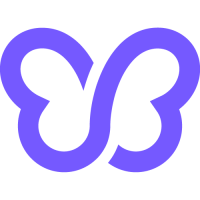Back
Debutify Theme 8.1
Debutify Theme 8.1 brings smart performance and usability improvements across product displays, upsell tools, and layout design. It also includes new schema options, refined warnings, and critical bug fixes for a smoother, more flexible store-building experience.
Feature Improvements
Quantity Break
- New Free Product Quantity Option: Offer customers a free product after a specified quantity.
Sticky Add to Cart
- Instantly makes the "Add to Cart" button sticky once it scrolls out of view for a smoother buying experience.
Product Tabs
- Reviews Section Added: Display customer reviews directly inside the Product Tab.
- Improved Horizontal Style Design: Sleeker layout for better readability.
Improved Widget/Section Warnings
Easily identify when widgets or sections are deactivated:
- Cart Testimonials
- Cart Countdown Timer
- Cart Upsell
- Inactive Tab Message
- Product Bullet Points
- Product Tabs
- Upsell Bundle
- Upsell Popup
- Newsletter
- Multirow
Checkbox Design Consistency
Improved checkbox styles across:
- Customizable Product Block
- Newsletter Section
Upsell Bundle
- Now automatically selects the closest related product by default for quicker upselling.
Parallax Image Section
- New Height Control Options added for more layout flexibility and visual balance.
Bug Fixes
Countdown Sale Section
- Fixed an issue where the Hide option was not functioning properly.
DTM Product Rating Snippet
- Resolved display issues on the Single Product Page.
- Added missing DTM Product Rating snippets where needed.
Slideshow
- Removed extra spacing when content is not set to display inside the slideshow.
Parallax Image
- Fixed button block issues when adding an image.
- Resolved problems with image block display.
Pagination
- Fixed custom image loading issues that appeared under low internet speed conditions.
Schema Updates (Behind-the-Scenes Enhancements)
To support the new features in this release, we've added options that enhance flexibility and customization within the theme editor. Here's what's new:
Quantity Breaks
You can now further customize your promotional offers with these new settings:
- Title – Add a custom title for your quantity break.
- Subtitle – Add a short supporting message under the title.
- Free Product Quantity – Set the number of items a customer needs to purchase before receiving a free product.
Parallax Image Section
Gain more visual control over parallax images with the following new fields:
- Height – Choose from predefined height options.
- Custom Height – Define your own custom desktop height.
- Mobile Height – Choose from predefined mobile height options.
- Custom Mobile Height – Set a specific height value just for mobile views.