1
Install Niche Store Template
- Live
|
A |
Andre Neves |
Hello, I didn't found any accurate answer on how to install the new Niche Store Template? No option nowhere. Can someone please guide me and share experience?
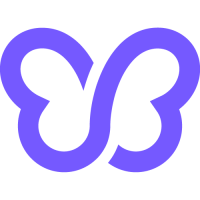
Activity Newest / Oldest
Taynara Barboza
Status changed to: Live
Taynara Barboza
Hi Andre,
The Niche Templates are accessible for our Pro and Enterprise subscribers. Installing them is a breeze. Just follow these steps:
Step 1: Visit www.debutify.com/theme/ and log in.
Step 2: In the Debutify Theme Manager, simply click on "Download Theme."
Step 3: Hit "Download" to grab the latest and greatest Debutify Theme.
Step 4: Now, click on "Fresh Install 5.0."
Step 5: Here's the fun part! Choose a simple start with a fresh Debutify theme, or explore our selection of niche stores.
For a visual representation, you can check steps 1 to 4 on our help center at: help.debutify.com/en/articles/5642748-how-to-download-and-install-a-debutify-theme
Need a hand or have questions? Feel free to reach out at support@debutify.com.