Slideshow Overhaul
- Closed
- Subscribe
|
Z |
Zack Cole |
My slideshow is the first thing customers see. I'm looking for more customization in how it's displayed.
- Text Color: Currently, the slideshow text colors are tied to heading and something else. I want separate control of slideshow text colors.
- Overlay opacity/color: A color changer and opacity slider would be ideal (ie: do black text on a softy pink overlay)
- Overlay sizing: I'd like the overlay to be sized down to fit just my slideshow text so that it doesn't darken the entire slideshow photo.
- Text Position: More positions, please. (ie: Left center, Top right, etc)
- Button Label: I'd like more control of the button label (ie: separate color control, shape, alignment inside of the overlay message block, and sizing)
- Allow for custom logo image over the slideshow, instead of the store name in the default font.
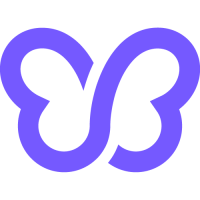
Activity Newest / Oldest
Muhammad Afzaal
Status changed to: Closed
Muhammad Afzaal
Hi Zack,
We are providing every setting you mentioned above, It can be enabled via Theme Blocks.
other settings can be enabled from Theme settings > Advance Settings & Colors.
I have added Snapshots of the settings.
Moreover, We have the ability to add 4 slides at max, We will try to increase this in the future. Thanks
Muhammad Afzaal
Hi,
Thank you for adding a feature request, we appreciate that you are concerned and want us to improve. our dev team will evaluate this & we will let you know.
Zack Cole
Forgot one...
- More Slides: Personally, I'd like to have the ability to add up to 6