0
Mega Menu Images Cropped
- Closed
- Subscribe
|
H |
ipurgatoryllc |
Hi,
Do you have a way without code to make the Collection and Product Images not cropped and zoomed?
Thanks
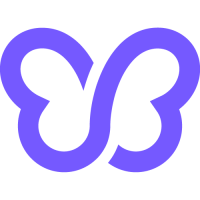
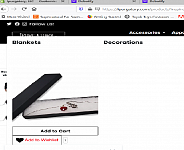

Activity Newest / Oldest
Muhammad Afzaal
Status changed to: Closed
ipurgatoryllc
As for the Collections. Here are the attachments. 1 is where I have Card Element checked and the second is where I unchecked it and it still crops and zooms in. To me it's very unprofessional and messy.
I also included the preview of when I uncheck the element so you know it shows up.
ipurgatoryllc
Hi. I did do that and it fixed the product cropping on the product page only.
However, I do find Mega Menu images are cropped and zoomed in badly.
Homepage I feel like I'm looking at 150% to 200% and all browsers are at 100%. Even at 70% or 80% it still looks pretty big.
Product images on the page is still pretty big and takes the entire page.
Thanks
Hi Ipurgatoryllc,
Upon Evaluating,
For the product page, we only crop the image if the "product image crop" add-on is enabled.
For the collection, you can uncheck the "Enable card element" setting.
Path: Theme settings > Advanced Settings > Collection Grid > Enable card element (Uncheck).
Do let us know if you are still encountering the same issue.
Have a wonderful day.
ipurgatoryllc
Hi,
This was mentioned before and ignored. There seems to be an issue with images Products and Collection Images in the Mega Menu as well as when you go to Products Page.
They are all zoomed in and cropped. I even downloaded 3.0.1 version without anything transferred. I made no adjustments and added a Collection into the Mega Menu and it's completely cropped and zoomed in.
Please see attachments.
Merged with: Images are zoomed in and cropped
Debutify Accounts
Status changed to: Under review
Hi Ipurgatoryllc,
Thank you for the feedback, We will surely look into this option. Have a wonderful day.
Post moved to this board